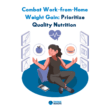How often have you heard that work from home is here to stay? Or that you need to learn work from home basics to smash in the current job market? Those colossal office rooms Fight Club style, with hundreds of employees stuck in the same, identical, white cubicle seem a distant memory.
Even post-pandemic, working from home sounds like a win-win for all. If a company can save money and get international talent, remote workers can skip commute time and customize their workspaces based on their work-life balance – without blowing up the office building as it happens in the movie.
However, one thing is listing the remote work benefits of virtual teams. Another story is being a remote worker in post-pandemic times. Working safely from home is different from an office. And it requires some preparation. We at ThinkRemote should know best, we’ve been working remotely for years and converting remote work news for more than a year now.
So, if you are wondering ‘How do I start working from home?’ here are our work from home basics to help you kick off your new remote career:
PS: If you still feel suspicious about work-from-home, here are some stories from people who had the same doubts and made a living out of it: Here Are Some Work From Home Success Stories
Work From Home Basics: Skills To Work From Home

As for ‘office jobs,’ any position requires a specific set of skills. However, you need to watch out for some ‘work from home skills’ to improve productivity – and happiness – over time:
1. Communication Skills
Online communication is different from in-person interactions – but it’s equally important. In a distributed team, communicating and reporting are key to developing a collaborative attitude with your team members.
2. Autonomy and Self-organization
Working remotely means not having your manager (physically) around all the time. However, you must be autonomous and organize your tasks to deliver on time. If you want more flexibility, you need to deserve it. For example, it’s your responsibility to organize tasks to deliver on time. You cannot expect your manager to ping you any time they need something. If you are late, you are the one who has to alert other team members. If you want your team to babysit you, remote work isn’t for you.
3. Visibility
It’s important to use communication and collaboration tools to make your work visible. For example, if you notice that your editor missed your draft, ping them to ask if they have seen it. The point is to make sure that your co-workers see your results over time – while you autonomously organize your tasks.
4. Teamwork
Especially online, teamwork is essential to improve your work experience over time. Colleagues make work more fun – even on a chat! Especially if you are new to virtual teams, use Zoom meetings to get to know your colleagues better and engage in casual conversation. In the long run, you will build a more personal relationship, and communication will be easier.
5. Familiarity with Tech Tools
Finally, you can’t work remotely if you don’t like technology. You need a basic familiarity with programs and tech tools – or at least, enough confidence to try them out and learn how to use them!
Tech Tips for Working From Home: Apps and Software You Should Know
Among the most important work from home basics are apps and tools to improve remote workflow. You will be working on online platforms and collaboration software from communication to deliveries.
Here is a short recap of apps and tools you will use to improve your remote workday:
- Sharing Files Documentation: Working in distributed teams sharing files for documentation is a daily routine. The most common are Google Drive, Dropbox, Microsoft OneDrive, or ShareFile. Larger scale companies usually have their internal software for documentation.
- Communication and Collaboration Tools: Virtual teams need online communication to work. Usually, remote teams use Slack to communicate, or platforms like Basecamp or Trello to organize tasks and share on the process.
- Video Conference Tools: Video calls and online meetings are part of the job. From Zoom to Google Meet, video conferencing tools are a must-have for remote workers.
- VPN And Security Apps: Remote work also means cyberattack risks. Most remote companies provide external security methods, Microsoft Authenticator. Or, they provide VPN (Virtual Private Network) software, like Express VPN or Cyber Ghost, to protect remote access to data and company documentation.
Work From Home Basics: Survival Tech-Kit For Remote Workers
How to work from home with a laptop, if your laptop doesn’t work as well as it should? Remote work with low-quality tech devices is like asking a painter to work with cheap paintbrushes.
In the long run, you will negatively impact the work performance and lose your mind – as easy as that.
Here is a compact tech toolkit to start your new remote job:
Wi-Fi
You can’t work from home if you don’t have good Internet. Can you imagine how pleasant it is to type words on a Google Doc and see them on the screen 15 minutes later? Or staring at a spinning circle hoping that the email will be sent before the end of the week?
The first thing to do for your home office is to set up a strong internet connection. Generally speaking, fiber-optic internet is usually fast and functional. However, DSL and ethernet cables are the most reliable options.
You don’t need the most powerful – and expensive – connection on the market. But, you need to check the speed you will need to complete your tasks and how many people are living with you.
Here is a short recap of what you can do with the basics of high-speed Internet connection:0-10 Mbps 10-50 Mbps 50+ Mbps Browsing Internet Share documentationsCheck mails and communications tools Video conferencing Connecting multiple devicesMultiple downloads and uploads Streaming videos Online gaming for one player Streaming HD videos Online gaming for multiple users Advanced programming Video editing and content creation
Laptop and Monitors
Laptop and monitors are the biggest and most necessary investment for remote workers.
For some jobs, Apple or Microsoft can make a difference. For example, designers, writers, and video editors tend to prefer MacBooks. While Microsoft or Linux are a better option for developers and engineers. For positions like recruitment, sales, or marketing, the choice is more personal. The same goes for monitors. If you need to check different pages and screens, getting a second monitor can greatly improve your workflow and productivity.
Pro Tip: If you need to change your laptop but are still deciding the best for you, here is a good and affordable option to start your new remote job and test out programs: Lenovo Chromebook Flex 5. And for the monitor, you can try this one as a starter: Dell 23 Monitor – P2319H.
Just remember, investing in your laptop means investing in your professional future!
Headphones and Microphones
If you are applying for positions that require calls and video conferencing, headphones and microphones are a must-have. Especially working with different nationalities and accents, you want to ensure clear communication and block external noises.
Here are some things to consider before buying one:
- Sound quality: What’s the purpose of headphones otherwise?
- Noise-canceling: During calls, blocking external noise helps maintain the focus and avoid useless distractions.
- Microphone: If you are doing a lot of calls, in-line microphones improve the sounds for others, simplifying communication.
- Comfort: Before buying headphones you will wear all day, make sure they are lightweight and don’t feel too tight or loose.
Pro Tip: Bose QuietComfort 35 II is one of the best options for remote workers – beginners and advanced!
Cable and Laptop Adaptors
Cable and adaptors are lifesavers. Most PC and Mac laptops will need an adapter (dongle) to the HDMI cable and your computer. In addition, adaptors with multiple ports help you keep your devices connected and organized while working.
Pro Tip: The USB C Hub Multiport Adapter – 7 in 1 is an excellent option for Mac and PC. And, AmazonBasics High-Speed HDMI Cable, 3 Feet are reliable and affordable back-ups for your HDMI cables.
Wireless Mouse and Keyboard
Finally, you want to consider adding a mouse and keyboard to your toolkit. They aren’t the most important tools you will need. So, you might prioritize investing in a good laptop and headphones first. However, if you plan to work at a home long time, a mouse and keyboard help with posture and speed up the workflow.
Pro Tip: Logitech M705 Marathon Wireless Mouse is one of the best options to work from home – and the 3M Precise Mouse Pad is a great addition! About keyboards, Logitech MX Keys Advanced Wireless Illuminated Keyboard is a reliable choice. And Aluminum USB Wired Keyboard with Numeric Keypad is an ideal option for Apple Mac.
Work From Home Basics: Home Office Setup For Remote Work
Flatmates are noisy. Your partner just cannot stop talking about her annoying colleague. The dog is still barking in the neighborhood. Your sister keeps interrupting you with comments on the cleaning condition of the house. Meantime, you are trying to send that simple email you have been writing since the beginning of the day. And that’s all normal, note home cleaner professionals at Fantastic. It’s absolute normal to neglect your nest, when that becomes your workplace, as well.
Without a dedicated office space in your house, working from home will cost your mental health. You need a space to focus on your tasks and make your day productive.
Here is what you need to create the perfect home office and boost your productivity working for home:
Visually Separate Work and Relax Areas
The first thing to do for your home office is find the perfect spot in your house. You want to be isolated but not left alone in the darkness – so to speak. Try to find a spot close to a window to benefit from natural light as much as you can.
Once you find your spot, visually delimitate your working space around your desk. You can organize folders on shelves, put calendars and a to-do list on the wall. The point is to concentrate your work stuff in one area. So, when you finish work, you don’t look – and think – about it until the day after. Visually separating work and relaxing areas will help you keep a healthier schedule and work-life balance.
Standing Desk
Among the most important work from home basics to complete your home office is a desk. And you need a good one. Indeed, working on your laptop all day is dangerous for your health.
As a matter of fact, in April, Facebook surveyed 213 chiropractors from the American Chiropratic Association. As a result, 92% of respondents noticed an increase in neck pain, back pain, and other musculoskeletal issues among their patients since stay-at-home policies. In addition, the insurance company Chubb survey found over 41% of Americans suffering new or increased back, neck, and shoulder pain since they started working remotely.
Over 72% of remote workers don’t work from a dedicated office space. And 40% don’t have a dedicated desk. So, you need to get a standing desk to improve your posture, and health, over time!
Pro Tip: Comhar All-in-One Standing Desk is ideal for remote workers and digital nomads. In the alternative, you can try a Soundance Laptop Stand to start!
Ergonomic Chair
In the same vein, an ergonomic chair is mandatory if you want to save yourself from bad posture – and back pain over the years. For example, a study from Cincinnati University during the coronavirus pandemic shows that:
- Most remote workers use the wrong chair height (41% too low and 2% too high).
- 69% of workers don’t use the chair support for the back, and the posture on the laptop is unhealthy.
So, small details, like your chair, can make a huge difference when it comes to posture and healthy habits. Don’t forget it when you set up your home office.
Pro Tip: Ergonofis YouToo Ergonomic Chair is an expensive option, but you won’t regret it!
Desk Lamp
A desk lamp is an addition to your office. A desk lamp becomes very useful if you tend to work in the evening and don’t want to switch the full light on – ruining your eyes. In addition, it helps to set the lighting on camera during calls, avoiding weird reflections on your screen.
ProTip: Ivy LED Desk Lamp with USB Port is a light and minimalistic lamp that includes a USB port.
Calendar and Pinboard
Calendar, pin-board, and to-do list on the wall help improve your productivity and focus on work tasks. We all use a Goggle calendar to remind us of calls and deadlines. However, having important dates on the wall helps you schedule in advance and prioritize tasks without getting burnout or overwhelmed.
Hidden Treats
Generally speaking, you should always eat out of your working area. And set hours for cooking breaks. As we mentioned, the most important think for remote workers is visualize where to work and where to relax.
However, some days productivity just doesn’t kick in. Do you know when you are working, and you feel the sudden urge to go to the kitchen for a piece of bread? Then you take a glass of water and, why not? Eat a banana and make a coffee. Before you realize it, you took an unplanned half-hour break. After that your mother calls you, and the Amazon pack you were waiting finally arrives. And, you sit back on the desk after four hours.
In some cases, an hidden snack it’s a good strategy to keep doing your tasks – as long as it doesn’t get an habit. Some people live out of chocolate. Others stick with healthy snacks. The point is, leaving small energy boosters on your desks helps avoid distractions and interruption.
Get a Plant To Remember The Outside World
It might sound silly. But working from home, sometimes, time goes by, and you live on your desks for days. Believe it or not, research shows that plants improve wellbeing (15%) and productivity (6%) in the office workplace. Plans help reducing stress and anxiety, shifting your mode and attention. In addition, they clean the air and reduce noises.
Besides practical reasons, plants are a good addition to your home workplace because the make the area cozy and warm. As much as you want your workplace separated from the house, you don’t want to work on a cold and plain desk in front of a white wall. Plant can help you create an environment where you can focus keeping your personality.
4 Tips for Productivity When Working From Home
Unfortunately, the right skills set and perfect home office are just baby steps to improve your working from home productivity. After that, you need discipline, and an efficient strategy keeps your performance high to have time for your personal life.
Here are 4 essential tips to boost your productivity and have more time for yourself:

1. Prioritize Tasks, One By One
Sometimes, we tend to do more things at once in the rush of finishing off. Results? Nothing is done, tasks keep piling up, and your work week feels endless. The truth is, multitasking isn’t a good strategy for remote work. Working on a laptop is easy to get distracted jumping from one program to another. And opening a new tab, you end up on Facebook looking at your old classmates for 40 minutes.
So, you need to force yourself to do one task at a time. Until you finish the first one, you cannot open new tabs, look at emails or check your phone. You can take a short break when you finish and then move to the next one. If you start five tasks at once, you won’t finish any of them by the end of the day. When you work on one task at a time, you´ll focus on getting it right. It´s better to do less, better.
2. Set A Time Schedule, And Stick to It
The next crucial step is to set a schedule. And stick to it. The most efficient strategy is to organize work in chunks of hours. For example, you know that you have a couple of calls in the afternoon and the morning free. In this case, you can leave administrative tasks and emails between calls and work on your tasks in the morning.
The point is to arrange your workweek to optimize and concentrate your working time to enjoy the rest of your life. If you stick to your schedule, you won’t need to skip your yoga call or get late to the cinema.
3. Make Time for You
You cannot keep productivity high if you don’t enjoy your free time. You need to relax and think about yourself to energize your mind. So get in shape, start an art course, or organize your next weekend outdoor. Whatever gives you the motivation to get the job done as efficiently as possible!
4. Don’t Forget Your Social Life
Finally, family and friends are important. And you need to cultivate these relationships over time. Taking care of others around you means taking care of yourself. So, don’t let work be an excuse not to create meaningful relationships that can cheer you up on bad days!
Tips For Working From Home During Coronavirus
Remote work was already happening far before the pandemic , offering an alternative solution for both employers and employees. Before the quarantine era, most remote workers didn’t necessarily work from home but in co-working spaces or cafes. Working in remote setting means having a customizable working area, which of course, can also be your kitchen table.
In these times of lockdown and restrictions, it can be hard to keep a healthy separation between work and life – it’s ok; we all struggle when most of the daily routine happens at home.
Here are some tips for sticking with your schedule in Coronavirus times:
- Set up a finish time and respect it.
- Do at least 40 minutes of walking every day.
- Leave 1 hour and a half for meals to enjoy cooking new meals.
- Push yourself to do activities, like watching a new film or calling an old friend, to break the routine.
- Learning an instrument or a new language – Ok, not everyone loves sport. Still, this isn’t an excuse to find distracting activities at home. There are tons of funny apps to learn how to play music or a new language. These activities will energize your mind as much as sports energize your body!
Work From Home Basics: Recap Rules To Survive Remote Work
In Fight Club, the club members have strict and specific survival rules that everyone has to follow without exception. The scope of these rules was preserving the club. And, more importantly, suggesting a behavioral code to keep the fight going on as long as possible.
Inspired by these rules, here are the work from home basics you need to know:
1. Get Your Tech Tools Ready
Rule 1. You don’t pretend to know tech tools to enter the Remote Work club.
Don’t talk about what you don’t know. If you are new to remote work, admit it to your employer and ask what you need for the role. If your company is transitioning from an office setting to a remote one, the first step is to ready all the tools and programs. As obvious as it sounds, technology is the key to working from home effectively. For example, real estate agents can do their work virtually if they use real estate management software and video chat applications. Without these tools, it would be difficult for them to contact clients.
You can’t work from home without the right tools for a long time – at least not without developing a taste for murder. When you start a new remote job, the first thing is not to pretend that you know how to use all the tools and programs. It will show immediately, and it will slow down your team. Be honest and say it; make sure to have everything you need and start practicing.
2. Study The Company Culture And Learn Their Workflow
Rule 2. You never make assumption about how a company works from home.
Don’t make assumptions if you don’t know much about how the company works remotely. Study their documentation and ask.
In virtual teams, communication is crucial, but you can’t ask about every little thing anytime you need something. That’s why one of the milestones of remote work is documenting and reporting. Before starting, find the internal documentation and read about company culture.
Ask about how they organize their workflow and any doubts about using tools or keeping track of tasks. Let the others show you the tools as they would show you around the office.
It may be frustrating, but especially in the beginning, slowing down to understand how everything works will increase not only your productivity but your bonds with the team!
TAKEAWAY: ‘Come to a meeting 15 minutes in advance, prepare all the technology, and treat the interview as it’s happening in person. Remote employers expect more, not less. No one wants non-committal employees. Don’t act like an independent service provider.’
“Surviving Remote Work” by Sharon Koifman, President of DistantJob
3. Set a Work Schedule To Stick To It
Rule 3. When someone says stop, taps out, or goes limp, work from home is over.
When you feel overwhelmed and start procrastinating on your tasks, it is time to take a deep breath and stop. Burnout and low performance can happen to anyone. When you work from home, it is essential to keep track of your stress level and book time off for your hobbies.
The effort you put into your tasks and hobbies should be the same. When you start your remote job, try to separate your working area from the rest of the house. Physical partitioning of the house will help you separate when to work and when to relax. We all know that can’t always happen and some working days will end up busier than others. That’s fine, but it is not an excuse. Make sure that ‘being too busy’ for yourself is an exception and not the norm!
4. Virtual Team Still Means Teamwork
Rule 4. Only two guys to a (remote work) fight.
If you need two guys to fight, you need a team to get the work done. Some remote positions don’t require teamwork, but you always need to keep communication open to track company targets. Whether a solitary remote worker or a virtual team member, establishing good communication with your manager and team is essential.
One of the biggest stereotypes with virtual teams is isolation and loneliness. Of course, working from home can be isolating, but not because you don’t talk with your virtual team. Participate in video calls, be active in a group chat and, above all, ask if you have any doubts. As soon as you get used to communicating through a screen, you will bond with your team and eventually find good friends around the globe!
5. Prioritize One Task At The Time
Rule 5. One task at a time when working from home.
Don’t overwhelm yourself: set realistic goals and break tasks into microtasks. That’s crucial for your workflow. As we said, the risk is postponing your hobbies until you forget you have any. As obvious as it sounds, this method helps organize the work and schedule what you can do without skipping your favorite yoga class!
6. Dress Up, No Excuses!
Rule 6. Wear shirts, wear slippers
A remote job doesn’t mean working in PJs. It can happen some days. But a remote position is a job position, and you should dress like an ordinary working day. Not only because it helps in keeping a healthy life-work balance, but also because it gives a more professional impression to your colleagues. It shows you care and aren’t so lazy that you even didn’t wash your face in the morning.
A small gesture for a big result!
7. Enjoy Flexibility
Rule 7. The adaptation to remote work goes on as long as it has to.
Working from home is always a learning process. Set and experiment with your schedule. Remote workers are more productive and sometimes work longer hours because they often schedule their working week as they please. Most remote companies look at deliveries rather than working hours. So, when you learn how to break your tasks, make sure to organize chunks of work for a minimum of 3 hours. During these hours, avoid any distractions, from people to cats to games. During this time, your only duty is to work. And when you have done, you are done. That’s the deal.
8. Once You Are On Board, You Gotta Work!
Rule 8. If this is your first night at a remote work club, you have to work.
Once you are on board, you gotta work. If you are transitioning from on-site or working fully remote, being proactive and reaching out to your virtual team is always a winning card. And that’s all you need to be a good member and colleague.
Being proactive and communicating are essential in virtual teams. You cannot just spy on what others are doing and take inspiration. You need to ask and make any interaction clear. The beginning can be pretty challenging – especially if you are new in remote work settings and getting used to tech, schedule, and new team. Still, do the best you can and show that you are there, even if you can’t do much in the present moment.
Practice makes perfect, so just be patient and keep working on it!
That’s it, follow the rules, and get ready to start!
Work From Home Basics: FAQs About How to Work From Home Online and Get Paid
To recap, here is our best advice around remote work basics:
- Get your all tech ready for the job
- Study the company culture and be accountable to your team
- Create a distraction-free spot
- Separated your working area from the rest of the house
- Favor microtasks over procrastination and burnouts
- Build a routine that includes your hobbies and free time
- Dress up for work every day
- Show you care
Now, how to find a work-from-home job online – and get paid?
Here are the most common questions around how to get paid working online:
Where Work-From-Home Jobs Are?
According to a FlexJobs study, the industries offering more remote job positions are:
- Computer & IT
- Medical & Health
- Project Management
- Sales
- Accounting & Finance
- Customer Service
- Marketing
And the faster-growing remote work categories (up 25% from March to December during the pandemic) are:
- Marketing
- Administrative
- HR & Recruiting
- Accounting & Finance
- Graphic Design
- Customer Service
- Writing
- Mortgage & Real Estate
- Internet & Ecommerce
- Project Management
However, there are tons of other online jobs to grow in your professional field. From teaching to translating to virtual assistant, you can find different options based on your background, skillset, and interest. Especially if you are a student or looking for a part-time job, these types of side jobs leave you enough flexibility and pay you enough to survive.
Common Types of Work-From-Home Jobs
Work from home opens infinite opportunities to grow professionally and learn new skills. You can improve your professional background and develop technical skills to be more productive – and proactive – in the future.
Here are 9 remote job opportunities that don’t require experience and are a great starting point for your remote career:
1. Sales associate
US average salary: $12.66 per hour
Primary duties:
- Answering customer inquiries
- Selling products via an online communication portal
- Cold calls to sell products or services
- Assisting customers in placing online orders
2. Customer service representative
US average salary: $13.57 per hour
Primary duties:
- Answering customer questions, comments, and concerns via phone, email, online messaging platforms
- Monitoring any other point of connection to address concerns and provide helpful information.
3. Transcriptionist
US average salary: $14.23 per hour
Primary Duties:
- List to live or recorded audio files
- Type the content on a document
- Edit punctuation
4. Data entry clerk
US average salary: $14.56 per hour
Primary duties:
- Typewritten file into a computer system
5. Virtual assistant
US average salary: $16.50 per hour
Primary duties:
- Assisting clients in any administrative tasks (scheduling appointments, sending out invoices, arranging travel, and answering emails)
6. Online teacher
US average salary: $21.47 per hour
Primary duties:
- Classes on a specific subject
- Tutoring
- Support for homework
7. Social media manager
US average salary: $45,399 per year
Primary duties:
- Managing a brand’s social media platforms to connect with their audience
- Social Media campaigns to promote products and services
- Create content to resonate with followers
- Hashtag and competitor research
- Platforms analytics and report
8. Translator
US average salary: $48,085 per year
Primary duties:
- Translating a conversation between two parties or written documents
9. Copywriter
US average salary: $58,215 per year
Primary duties:
- Writes and edits content for brands (advertising copy, social media posts, long-form blogs, emails, or website updates)
- Content optimization
Work-From-Home–Friendly Firms?
After the first COVID outbreak, remote job offers blew up worldwide. Here are 30 popular work-from-home-friendly firms to start your job search:
- Working Solutions
- TranscribeMe
- Transcom
- Cactus Communications
- Citrix
- Amazon
- VocoVision
- Oracle
- Salesforce
- CrowdStrike
- Humana
- Red Hat
- Philips
- Shopify
- eXp Realty
- GitHub
- Homepoint
- Keywords Studios
- Syneos Health
- Adecco Group
- Wells Fargo
- Grand Canyon Education – GCE
- Change Healthcare
- Literably
- TEKsystems
- LanguageLine Solutions
- Cisco
- Vitamin T
- Collabera
- Profit Factory
How Do I Avoid Scams?
Recognizing remote work job scams isn’t an easy task. What you can do is start your search on certified websites, like Remote.com, Workingremotely.com, or freelancing platforms like Upwork or TopTal. Dedicated platforms like GitHub or Distantjob are another excellent alternative in the tech field.
After that, try to be smart. If the employer is vague on the company, payment methods or duties, you probably can’t trust it. And you can look for online communities or forums to ask for information and read about others’ experiences.
Working from home isn’t a dream, but you need to look in the right place!
And for some more tips to smash in your remote job search, check our article about landing your dream job with no experience: You’re Hired! How to Land a Remote Job With No Experience
Last but Not Least
Coming from an office setting, sometimes remote work can feel like a surrogate of the ones based on the office. Especially after this pandemic, no one can get away with perpetuating this stereotype anymore.
Virtual teams and managers expect the same level of effort expected in an office from their employees. When you interview for a remote job, discuss the value you could bring to the company – even if you are new to the remote world – and ask questions about the company culture.
When you start with a new remote position, put in the same effort you would put into any other job. Work on your tasks, dress up for meetings, and be proactive with your virtual team.
The point is not working less but adapting your job to your passions and daily life. That’s the game-changer deal.