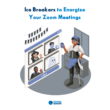Working from home is here to stay, so your setup must boost your happiness and productivity. Whether it’s a creaky chair, slumps in energy, or your cat hi-jacking an important Zoom call – there are a few common niggles that many of us experience when working in a home office setup.
So, to boost productivity and happiness, keep reading to find out our top tips for designing the ultimate home office…
Whether you’re working from home each day or just occasionally, the key to maintaining productivity is a highly practical and functional home office set-up. A lot of people that work from home simply don’t have a dedicated home office space, but the good news is there are plenty of things you can do to make smaller spaces and areas work for you.
How to Set up a Work-from-Home Office: 10 Valuable Tips
A home office setup can significantly improve your remote working life, as well as help you separate your work life from your personal life. These tips will help you create an effective and safe remote work environment for the long term.
1. Keep Your Pets Entertained
We all love our pets, but they can be mischievous attention-seeking little creatures! Whether it’s knocking your pen pot off your desk on purpose, using your chair as a bed, or jumping on your head during a meeting – pets don’t understand why they aren’t the center of attention 24/7.
Learning how to work from home with pets can be challenging for your home office setup. If this sounds familiar, then you can tempt them to leave you alone for a few hours with a close-by cozy bed area or a shelf high up for them to survey their kingdom. Also, make sure they have plenty of drinking water and keep their favorite toys and treats handy to reward good behavior!
2. The Best Layout
If you’ve got some space to play with, you can create a nice, dedicated home office setup to boost your productivity:
- Place your desk near a window – facing the sun will help keep you awake and prevent screen glare.
- Get the right size desk (or maybe a corner desk) if you work with more than one device or need to spread out.
- Create zones in your office with a work area and rest area so you can stay in the zone and keep your breaks all to yourself.
- Get a stand or riser if you use a laptop regularly and keep your neck comfortable.
- Consider purchasing a stand-up desk – research shows they’re great for health and motivation.
- Add plenty of green plants – go for ones that improve air quality and are easy to keep alive like spider plants, dracaenas, and Boston ferns.
- Be sure to practise good screen habits and do regular workplace checks to protect your posture.
3. Desk Setup: Monitors, Laptops, And Towers
The biggest space hoggers (apart from your desk and chair) are your tech devices. So, to save space on your desk setup, consider wall-mounting your monitor. You could even have it on a slightly raised shelf – these are ideal for neatly tucking your mouse and keyboard away at the end of the day.
If you have a computer tower, try to keep it raised off the floor or on your desk as the static electricity from carpets can cause problems with its functionality and disturb your home office setup.
For a perfect office at home, you’ll also need a keyboard and a mouse (especially if they are wireless) as they will enable you to have a better posture while sitting during a prolonged amount of time.
Another great investment for your home office are some quality headphones, to help you block any noise that might distract you during meetings.
4. Picking The Right Chair
If you’ve ever had the displeasure of sitting on an inadequate office chair, you’ll already know how distracting and uncomfortable one can be. Most of us have slightly varying opinions on what makes a decent, comfy office chair, but unfortunately not all comfortable chairs are suitable for use all day long.
To set a great home office at your home, it’s better to get a chair specifically designed for working at a desk that has adjustable height and adequate lumbar support. Try searching for an ergonomic office or gaming chairs to see what’s available.
But remember, the key is to reduce back pain and support your optimal working position.
5. Don’t Forget The Sound Setup
Tower computers and monitors don’t usually come with speakers installed, and laptop mics and speakers aren’t always ideal either. So, make sure you invest in some smart speakers that sync with your devices. That way, you’ll improve your remote setup with clearer audio on all your zooms and online chats.
6. Lighting Is Important When Setting Up your Home Office
Lighting is an important consideration. Bad lighting could add to your eye strain or screen glare. So, maximise the light you already have and position your screen away from the sun – ideally with the back of the monitor facing a window. Next, introduce a second source of light on your desk that faces downwards away from your eyes, but illuminates your keyboard and mouse for easier typing.
7. Have The Right Home Office Objects Handy
One of the things most remote workers miss (apart from those office chats) is probably access to the office stationery cupboard. There were always pens and notebooks at hand when you needed them, and that access did improve productivity and focus. So, why not consider making your own mini stationery space? It’s an easy, inexpensive way to add some personality and colour to your home office set-up.
Get stocked up on these home office objects:
- Sticky notes
- Notepads and planners
- Pens and pencils
- Scissors, tape dispenser, and a stapler
- Pencil holder
- Mouse and keyboard mats with wrist support
8. Space-Saving Desks
The smaller the area, the more thought you’ll need to put into maximising the space you do have. For a perfect home office setup, scope out an area or nook that has enough room. If you just have a laptop, then any space that’s at least 60cm wide by 50cm deep will do. But if you have extra monitors and kit, then aim for a larger surface space if you can with roughly 1.5m of space in front for you to move around unhindered.
Some space-conscious companies have started selling wall-hung desks or sturdy floating shelves that are ideal instead of standard-sized desks. Be sure to check the packaging for the load-bearing weight to ensure it can hold your monitor and other heavy items.
Or if you prefer a temporary space you can completely pack away, consider a table and chair that folds flat or converts into something else like a coffee table at the end of the day.
9. Additional Equipment To Make Your Home Office Setup The Goat
So, you’ve got the ideal desk configuration and an office filled with plants and a chair fit for an employee of the month, but there’s no shame in admitting you still want to make your workmates jealous on the daily video call. Here are a few items for home office to make them green with envy:
- Get a high-quality notice or pegboard for your notes and photos that you can hang within reach of your desk.
- Buy a mini-fridge and keep it stocked with your favorite soft drinks or snacks.
- Create a convenient canteen area with your teas and coffees and kettles that reminds you of the instant hot water station in the company office.
- Throw a few atmospheric candles, some greenery, and a fluffy rug in the room behind your desk to show off a hygge vibe.
10. Add Your Creature Comforts
All this comfort and convenience isn’t just for show – you should be comfortable in your home office setup too. So, decorate with cozy cushions, throws, and soft furnishings to add a snug touch to your workspace.
Need to Travel? Have some Portable Home Office Setup Ideas for Travelers
If you travel for work, you’ll need to carry your home office with you. But this doesn’t mean you should – uncomfortably – sit for 6-8 hours working at the hotel’s lobby. There are several ways to improve your workspace so you can work more effectively from your laptop.
First, you can start by getting a foldable monitor stand. This can help you adjust your laptop’s screen height to your preferences. Make sure to find those that aren’t too thick when folded, to avoid fitting problems with your luggage. Then, you’ll need a travel keyboard and mouse. To avoid chaos, try to get those wireless – but remember you must remove their batteries before placing them in checked luggage for a flight. And thin input devices fit better in a suitcase!
Last but not least, you should carry a small bag of adapters. These include video adapters, USB-C-to-USB 2.0 adapters, and a multi-country power adapter – in case you travel overseas – that includes two USB ports to charge several devices at the same time.
A portable home office setup helps reduce many work travel problems. Plus, you can also apply them in temporary home spaces – like your kitchen table or backyard (on good weather days).
Items for Your Home Office: Checklist
Though every remote workers’ home office setups look different, there are some items that you cannot miss. Here’s a list with the essentials you should consider when building your home office:
- A good laptop
- An effective sound setup
- Good microphone and quality camera
- Headphones to reduce the outside noises
- Natural lightning
- A comfortable desk
- Adequate internet connection
- Your personal touch!
There are plenty of ways to make the home office setup as productive, comfortable, and convenient as a company office, so why not try a few and see how you feel?