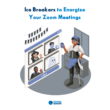By now, you’ve probably read thousands of articles about the skills you need to work from home. Or about the key strategies to becoming a successful remote worker, among others. However, besides all the skills and strategies, one thing is sure. Working from home isn’t possible without the right equipment. Whether you spilled bear on your laptop and need a new one (believe it or not, this happened to me this week) or you’re simply looking for the best computers for working from home, we curated a list with everything you need to know about laptops.
Whether you plan to permanently work from home, or become a digital nomad traveling the globe, here are the best computers to consider purchasing in 2022.
7 Best Laptops for Working from Home in 2022
Evaluating the best computers for working from home depends on several factors. It’s not only about the price but also about the quality of the computer, monitor, etc. For this article, we researched the best laptops for working from home. And we also added a bonus section for those who need a laptop not only to work from home but also to explore and travel the world.
Let’s review the details so you can find the best laptop for your work-from-home needs:
1. MacBook Pro
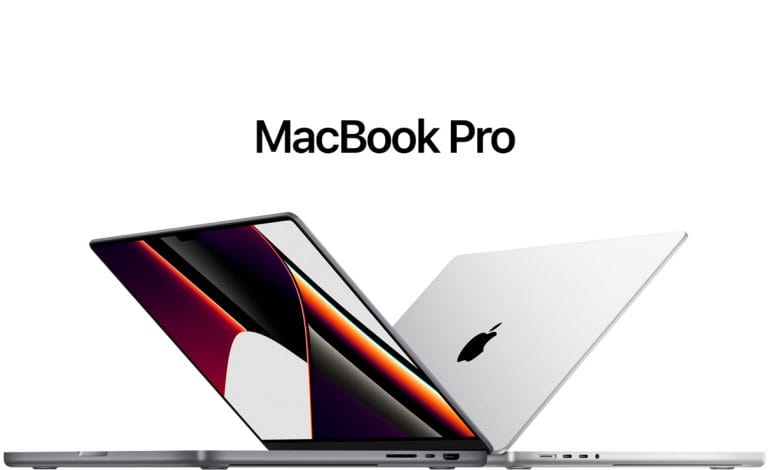
The MacBook Pro is considered to be the best laptop for remote work. Although it’s not budget-friendly, it is worth the price for many as it has many valuable features. If you’re an Apple fan, you’ll see how easy it is to integrate the products with one another.
- 14.2-inch screen
- 512 GB of storage
- 16 GB of memory
- Weights 1.4Kg (3 pounds)
- 20-hour battery life
- Magic keyboard
- Touch Bar and Touch ID
- Two Thunderbolt/ 4 ports
Features: PROS CONS Great battery life Expensive Outstanding graphics and computing performance Limited port variety Improved keyboard Limited storage Great speakers Low-resolution webcam
2. Dell XPS 13 Inch

The Dell XPS 13 Inch is a great option for those location-independent employees. Whether your plan is to permanently work from home or be a digital nomad, this laptop is the way to go. One of its main advantages is its memory storage (512 GB) which is bigger than what most laptops offer. Many consider the Dell XPS one of the best laptops for working from home because of its design, lightweight, and high-resolution touchscreen display.
Features:
- 13.4 inch screen
- 512 GB of storage
- 16 GB of memory
- 12 hours of battery life
- 2 Thunderbolt/ 4 ports
- Weighs 1.3 kg (2.8 pounds)
| PROS | CONS |
|---|---|
| Great performance | Below-average battery life |
| 4K display | No HDMI connectivity |
| Wi-fi performance (1535 Wireless-AC card) | Front camera angle |
| Keyboard and touchpad | Expensive |
3. HP Spectre x360

One of the things that make or break productivity is whether a device is quick or not. The HP Spectre x360 comes with the support of 16GB of memory and 512GB of SS storage, which makes the device fast enough. For many, this laptop is the best 2-in-1 model on the market.
Features:
- 16GB of RAM
- 512 GB of storage
- 32 GB optane
- Battery life up to 13.5 hours
- Weights 1.3 Kg (2.87 pounds)
- 4K AMOLED screen
| PROS | CONS |
|---|---|
| Face recognition feature | Touchpad isn’t smooth |
| Fingerprint reader | No HDMI connectivity |
| High-quality screen | RAM and WLAN are not user upgradable |
| Great CPU performance | Overheating |
4. Samsung Galaxy Book S

The Samsung Galaxy Book S definitely deserves to be on the list of the best laptops for working from home. It has an impressive battery life of 17 hours! If you’re looking for a computer you can carry around your house – or literally anywhere – with only two pounds; the Samsung Galaxy Book S is the right choice for you.
Features:
- 13.3 inch screen
- 512 GB of storage
- 16 GB of RAM
- 17 hours of battery life
- 0.95 kg (2.09 pounds)
| PROS | CONS |
|---|---|
| Battery life | Software compatibility issues |
| 4G connectivity | Not many ports |
| Fingerprint sensor | No SSD drive |
| Great audio | Awkward keyboard |
5. Acer Aspire 5

If all the options below are beyond your budget, then Acer Aspire 5 might be the budget-friendly option you were looking for. Acer is a popular brand mostly because of its affordable prices. And what makes it even greater is that in this case, with the Aspire 5 model, the price doesn’t compromise the quality. The computer is high speed, and it contains a built-in HD webcam, perfect for all your Zoom meetings!
Features:
- 15.6 inch screen
- 512 GB of storage
- 8 GB of RAM
- 2.2 Kg (4.85 pounds)
- 8 hours of battery life
| PROS | CONS |
|---|---|
| High-quality mic | Battery life |
| Ample memory and storage | Slow Wi-fi performance |
| Affordable | Off-center touchpad |
| Upgradable storage and RAM | Poor display |
Price: $499.99
6. Google Pixelbook Go

The Google Pixelbook Go is one of the best chromebooks available on the market. While not everyone is a fan of chromebooks, this device is perfect for writers, bloggers, or virtual assistants, as it has great technology that enhances the keyboard and makes writing more effective. Besides its affordable price, this chromebook is characterized by having excellent performance and decent battery life.
Features:
- 13.3 inch screen
- 64 GB of storage
- 8 GB of RAM
- 1.06 Kg (2.33 pounds)
- Touchscreen
- 12 hours of battery life
| PROS | CONS |
|---|---|
| Great keyboard | No USB port |
| 1080p webcam | Expensive (considering it’s a chromebook) |
| Easy to carry around | No microSD storage expansion |
| Refined design | Can´t run x86 desktop apps |
7. Lenovo Ideapad 3

For those remote workers who have a limited budget but want a great-performing laptop, the Lenovo Ideapad 3 might be what you’re looking for. While other options in this list, such as the MacBook Pro or the Dell XP, are better, the Lenovo Ideapad 3 offers great features for a lower price. This laptop is highly portable so that you can work some days from home, but if you want to go to a nearby cafe or to another country, you can comfortably take the laptop with you.
Features:
- 14 inch screen
- 8 GB of RAM
- 256 GB of storage
- Weighs 1.6 Kg (3.78 pounds)
- 8 hours of battery life
| PROS | CONS |
|---|---|
| Solid performance | Limited connectivity options |
| Comfortable typing experience | Average battery life |
| Affordable | Poor speakers |
| Sturdy chassis | Screen could be brighter |
Best Desktop Computers for Remote Work
Instead of purchasing a laptop, if you want to take advantage of the working from home experience by buying a desktop computer, you should consider these 3 options.
1. Apple iMac

Whether you love or hate Apple, one thing is undeniable: the outstanding quality of its products. The Apple iMac is one of the best all-in-one options you will find. With its giant screen and its comfortable keyboard, it makes it a great choice for your home office.
Features:
- 27 inch screen
- 8 GB of RAM
- From 256 to 512 GB of storage
- 1080p FaceTime HD camera
- 8.92 kg (19.7 pounds)
- It contains the iMac with 5K retina display, magic keyboard, magic mouse, power cord, lightning to USB cable, and polishing cloth.
| PROS | CONS |
|---|---|
| Great webcam, mic, and speakers (suitable for working from home) | Non-adjustable stand |
| Powerful Apple M1 processor | Cant upgrade anything after purchase |
| Thunderbolt 3 allows for HDMI, DisplayPort, DVI, and external monitor connections. | No touch screen |
| Long battery life | Expensive |
2. HP All-in-One (27-inch)

This HP all-in-one desktop computer is designed to provide users with the perfect balance between functionality and form, focusing on-screen quality, performance, and value. It has different models that adapt to the user’s different needs.
Features:
- 27-inch screen
- 16 GB of RAM
- 512 GB of storage
- Graphics – AMD Radeon Graphics
- Weighs 23.5 pounds
| PROS | CONS |
|---|---|
| Modern design | No USB-C ports |
| HDMI input | Lasts only between 3 to 5 years |
| Great monitor | Few number of ports |
| Easy to move | Low-resolution webcam |
Bonus: Best Laptops for Digital Nomads
While the desktop computers for working from home are outstanding, sometimes all you want is to have an easy-to-carry laptop. Especially if you’ve set your mind to start 2022 with the idea of visiting many different places. If you want to start your journey as a digital nomad, then one of your first investments to make is in a lightweight laptop.
While the laptops above are also great options to work and travel, these are perfect for a digital nomad lifestyle as well: Laptop Weight RAM Storage Battery life Screen Size MacBook Air M1 2.8 pounds 16 GB 512 GB 18 hours 13.3-inch Lenovo Flex 5 14 3.63 pounds 8 GB 512 GB 12 hours 14-inch Acer Spin 3 3.31 pounds 8 GB 256 GB 12 hours 14-inch Microsoft Surface Go 3 1.2 pounds 8 GB 128 GB 11 hours 10.5-inch
How to Choose the Best Laptop for Remote Work?
The first thing we consider when buying a laptop is the price. We might think that expensive laptops are not worth it; however, they can turn out to be beneficial in the long term. Likewise, there are other budget-friendly options with great quality. So, what exactly should you look for when choosing among the best computers for working from home?
1. Size and weight
The great thing about laptops is that you can move them around easily. Whether you plan to walk around the house while working or travel and work, one of the things you need to consider is the size and the weight of the laptop.
If you plan to buy a desktop computer to leave it there permanently, this factor won’t impact your decision. But if you plan to have the flexibility to move around, you should definitely keep these two things in mind.
2. Battery life
If you don’t want to be moving around with your charger all the time, then battery life is something you should also consider. Having a long battery life means you don’t constantly depend on any power source; you can easily work wherever you go, whether it’s your garden, balcony, coffee shop, or airport.
3. Your job
Depending on your career, you’ll need to find a computer that suits you the best. Especially for those careers related to the design industry, you’ll need to find a computer with great graphics that supports the applications you need.
4. Price
As you’ve seen on the list, the prices of laptops are quite different depending on their features. You can get affordable laptops for $400 or expensive ones that go beyond $1,000. The truth is that the right way to make a decision is by considering why you need a laptop, what features are the most important to you, and what is your actual budget.
5. Mac vs.PC: Which one is best?
When considering the best laptops for working from home, you’ll ultimately face the Mac vs. PC dilemma. Both devices have great qualities and performance and can accomplish the same tasks in terms of photo, video, and image editing as well as writing.
The main benefit of buying a PC is that they are more affordable than Macs and far more modifiable. They offer better hardware and configuration options. Gamers, for instance, prefer PCs as they offer better graphic cards and hardware.
Mac, on the other hand, offers user-friendliness and approachability. Often, graphic designers and professionals who use the computer visual elements prefer Macs because of their built-in retina.
Not sure what desk is best to support these computers? Check out our suggestions in this blog post.
Remember: A Good Laptop is an Investment
While spending hundreds of dollars on a laptop might feel as if it is unnecessary or not worth it, keep in mind that a good laptop is not an expense but an investment. It’s what will make it possible for you to work effectively from home and boost your productivity. Additionally, it will enable you to take your work wherever you want to, whether it’s the kitchen, the living room, or a different country!