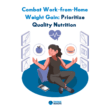Think about waking up every morning, taking a shower, getting dressed, packing a lunch, and going to your office. Does that sound too overwhelming for you? Now think about working from the comfort of your couch while you wear pajamas all day. That sounds like fun, doesn’t it?
However, working from home is not as easy as it sounds and may take some time to adjust, especially if you are in the habit of going to the office. But do not be discouraged! Learning to work from home can become easier with proper setup and tools.
Don’t know what those are? Well, the detailed work-from-home checklist below has got you covered.
Why Do You Need A Work-From-Home Checklist?
While some people have gotten used to working from home due to the pandemic, some are new to this concept since there are no health restrictions keeping them at home now. If you are worried about settling into your home office, a remote work technology checklist is all you need.
A work-from-home checklist provides direction and integrates helpful strategies and tools in your everyday work. This allows you to be more productive and successful in the future.
So, are you ready to find out how to make your own home office checklist? Let’s dive into it right away!
Essential Items On A Work-From-Home Checklist
1. Create A Functional Workspace
We have already seen that having a comfortable and functional work-from-home setup is necessary for success. The first thing you need to tick off on your home office setup checklist is a workspace.
If you want to ensure that you are productive during your workday, then the best way to go about it would be to set up a separate room. Try to choose a quiet location in your home to divide your responsibilities at work and at home.
If you do not have extra room to set up an office at home, take your work to your bedroom, living room, or even the kitchen. However, remember to keep away all distractions so that it does not affect your productivity.
2. Use Technology To Streamline Your Work
Working from home can be made easier if you are prepared to dive in with the right technology. Of course, you will have your laptop or computer handy, but other adjustments can also be made.
1. Headset
Investing in a headset that offers you active noise cancellation is a good idea. It can help you block out noise in the background and allow you to concentrate. Headsets will also prevent people from talking to you, in case you don’t want to put a sign on your back to discourage them.
You could also buy a headset that offers close conversation limiting. This will enable you to send your voice across and block off the sounds of cars honking or dogs barking.
2. Camera
If you want to look good for your next Zoom or any other online meeting, you will want to consider ditching your old laptop camera. A quality webcam and various video-conferencing tools can help you enhance visuals.
3. Speakerphones
Portable speakerphones and desk phones are excellent options if you like being headset-free and hands-free. They allow you to get up and walk around a bit, especially taking audio-only calls.
4. Set The Mood With Appropriate Lighting
Adequate lighting is an important part of any work-from-home equipment checklist. You can brighten your home office by sitting close to a window or using a floor or desk lamp. This will also help you keep the lighting as natural as possible.
However, remember not to position your desk so that your back is towards the window. You do not want to conceal your identity, do you? But if you do not have any other choice, try to keep the curtains closed whenever you jump on a video call!
5. Add A Personal Touch
While your desk is a place to work, it also reflects your personality. So, the best thing to do would be to give it a personal touch. Let your coworkers or leaders know a little more about you by showcasing your interests or hobbies. This could be done by hanging a wall frame of your role model or perhaps a picture frame of your dog.
Giving people a little insight into your life can help break the ice when meeting someone for the first time. It is also a brilliant way for remote teams to get to know each other on a personal level.
But make sure that you do not go overboard when decorating. Otherwise, you may get distracted or tangled in your stuff.
6. Bring In The Outdoors
Plants in workplaces are believed to improve productivity by around 15% and boost moods. This will help you achieve better results in your work and enjoy the calming effect of plants.
If you want to work on your green thumb, try to start with plants that are easy to care for. These include pothos, peace lilies, snake plants, and spider plants.
7. Place Comfortable Furniture
While this is quite obvious, you must remember to find a comfortable ergonomic chair. A work-from-home checklist will be incomplete without having an appropriately sized desk and a cozy chair that does not make your back hurt.
Keep in mind that the furnishings you add to your home office can greatly impact your productivity. You don’t want to go to sleep exhausted with pain in your knees or back due to a high desk or a stiff chair, do you?
The Complete Work-From-Home Checklist
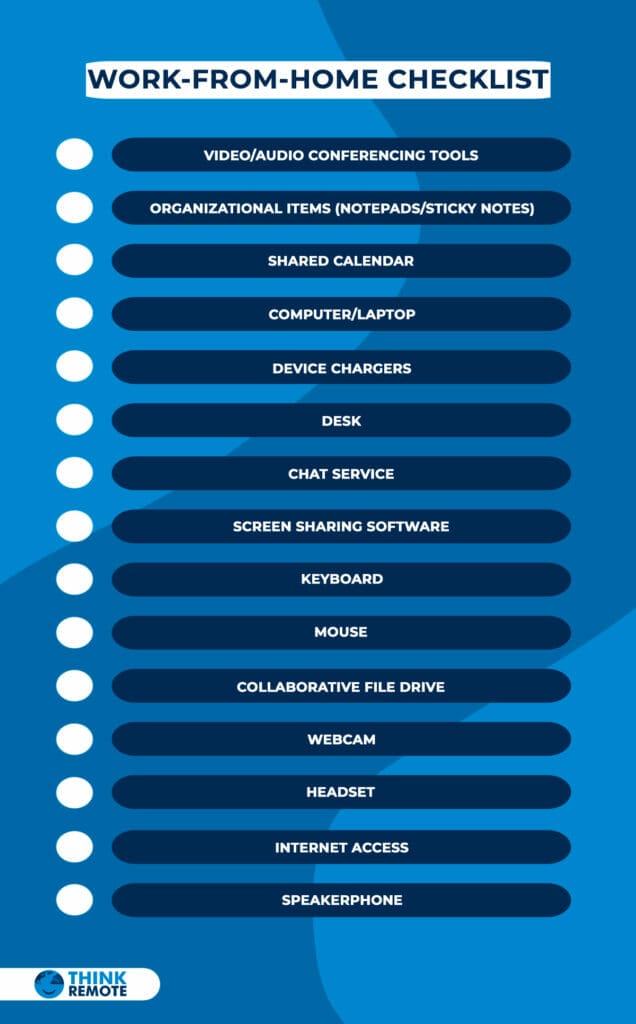
Are you ready to set up your home office? Of course, you are! Print out this simple yet effective work-from-home checklist and start ticking items off.
Once you complete your work-from-home checklist, you will be fully prepared to start your workday! Good luck!