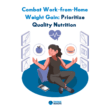Most of us want the same things in life. We want to be safe, eat what we want, be happy, and of course, look good on Zoom.
Have you ever logged into a Zoom meeting and looked at yourself, horrified with your reflection? You start wondering, “Have I been looking like that during the entire day”?
If this thought has ever crossed your mind, then the tips and tricks below will help you out.
5 Simple Tricks to Look Good on Zoom
1. Always Choose Poise Over PJs
Zoom conference calls should be treated much like in-person meetings you have when you visit the office when it comes to attire. Research has revealed that people who make an effort to dress, have a 25% chance of setting themselves apart from the crowd.
Getting dressed for Zoom calls leaves a lasting impression on people of your professionalism and makes you feel confident. Be sure to take a shower, brush your hair, get dressed, and do anything else that you would usually do before a normal workday.
Clothing Tips To Keep In Mind
When you start to pick out the clothes you are going to wear, keep these things in mind:
- Solid and bright colors tend to stand out the most.
- Patterns can sometimes be distracting.
- Neutral shades can make you appear washed out.
Makeup Tips To Remember
Here are some helpful tips to remember, if you are putting on makeup for your online Zoom meeting: .
- Check it in the mirror first.
- Now, check it on your laptop camera. Remember, your makeup may look amazing in person but could appear completely different when you sit in front of a screen.
- If you don´t want to wear makeup but still look fresh and clean, skin care products are a great way to achieve this effect.
Once you see yourself through the same camera that your clients or colleagues will be using, you can better set yourself up to look good on zoom.
2. Touch Up Your Appearance in Zoom
If you want to look good on Zoom without much effort, you can always smoothen out blemishes and brighten your features up with the ‘touch up my appearance’ setting. With just a click of a button, you can set yourself up to appear and feel good in your next Zoom session with colleagues!
3. Make Use of Natural Lighting
When it comes to looking good on Zoom, lighting is one of the most important things. Try to sit in a location in front of your light source for a quick trial run before your meeting. Then, repeat the same thing with the light behind you.
You will soon notice that it is better to sit with the light source facing your way. If you put it behind you, then your back will light up and appear much like a silhouette.
The best way to glow in your meeting is with natural lighting. Not only will it brighten up shadows but reduce the shine on any one side of your face and spread it evenly throughout.
In case you are unable to access natural lighting at any point or are having a Zoom session early in the morning or late at night, you can go online and buy a clip-on light. You will also find ring lights at reasonable rates to help you set up the best lighting for your call.
4. Be Mindful Of Your Background
Remember, your face is not the only thing that your colleagues or clients will be paying attention to during the meeting. Your background, which is your personal space or your home office, will also be on display.
Therefore, you will want to be mindful of how you portray it.
If you want to have control over looking good on zoom, then a neat and clean background could turn out to be a great idea! It can also provide you with greater comfort, as well as natural lighting. Keep in mind that your background should not distract the person in front of you from what you are saying.
A neutral and clean background will ensure that all focus stays on you. Feel free to use small and simple props, such as small pieces of art and plants in the background, but do not go overboard.
As long as both the space and sound are quiet, you will feel and look more focused and professional.
Apply A Virtual Background
You can also use the virtual background option on Zoom to take away the pressure of showing any part of your home that is not styled or has been cleaned. This can also be an excellent option if you have kids or small spaces.
Or, to add a little bit of humor to your meetings:

5. Angle Matters
Laptop cameras are typically wide-angled, which could potentially distort your features if you sit too close. In such cases, it is recommended to sit an arm’s length away from the screen and follow the tips below.
- Center your face on the laptop screen to ensure all your features are visible.
- Place the camera at eye level to prevent a double chin effect.
- Put your laptop on a clean and flat surface.
Looking Good on Zoom Has Never Been Easier
At one point or the other, everyone feels a little self-conscious about how they appear on camera.
So, you do not need to worry about being the only one who cares about how they look.
Remember, your first goal is to stay focused on the meeting, but that does not mean that you cannot be concerned with how you appear to others.
With that said, there are several steps outlined above that you can take to look good on Zoom and give off a professional vibe.
That way, you will not feel nervous when the time comes for you to speak. Good luck and happy meeting!