Have You Been Hearing WFH And Other Acronyms A Lot These Days?
Has someone texted you with abbreviations like LMK (let me know) or TL; DR (Too long, didn´t read), and you had no idea what they meant, so you had to look it up on Google? Trust me; you´re not alone. Our generation wants to simplify and make EVERYTHING easier, even texting. So, when remote work started transforming how we work, mainly since the pandemic, the WFH acronym emerged.
But what does it mean? Let´s explore the meaning of WFH and its importance.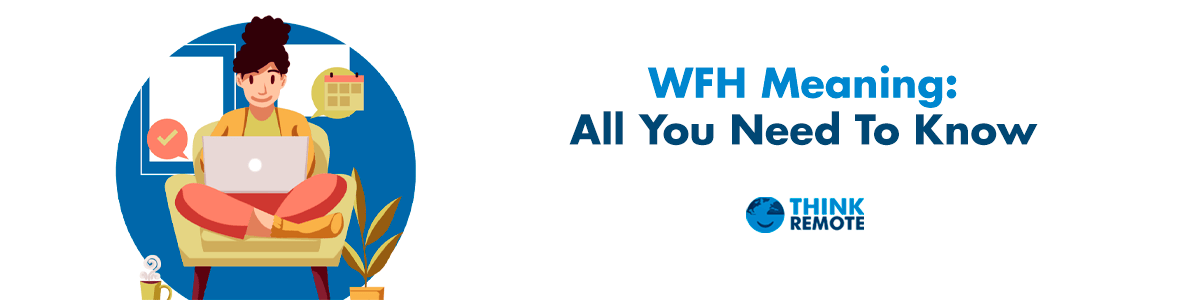
WFH Meaning
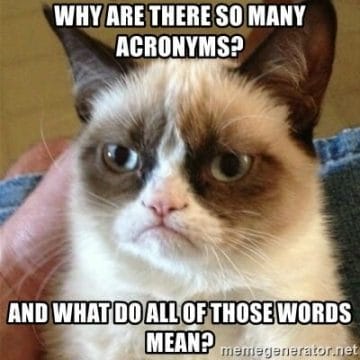
The WFH abbreviation means working from home or work from home.
In other words, WFH meaning is simply an abbreviation for working from home: used to refer to a situation in which a company enables employees to work from their house, apartment, or residence. They do not need to go to the office to perform their work tasks.
📚Note: Learn everything about remote work and work from home in our in-depth post about it here.
What About WFH Jobs?
WFH jobs are essentially remote jobs that can be done from home as long as you make sure to complete all your tasks. Some employers tend to have schedules of when they would require you to work. These include:
- Business Hours
Business hours may be different for every company, but most follow the standard time of 9 am to 5 pm. This could vary slightly, but that does not change the company’s policy for you to be actively working during the time they have outlined.
- Core Hours
Some companies may require you to be online and work for at least three to four hours a day, which is when the majority of your coworkers will also be doing their tasks. This allows your schedule to overlap with theirs and gives teams a chance to collaborate in real time.
- Flexible Hours
This method can work in two ways. Firstly, your employer will assign various tasks for the day that you can complete within the 24-hour mark. The second method only requires you to put in a certain number of hours in a day, week, or month. This way, you have the freedom to choose the time period when you want to work.
Which Careers Are Popular Amongst WFH Employees?
Where careers are concerned, WFH does not limit you from venturing into the field of your choice. There are plenty of jobs that you can do from anywhere in the world, but some of these are more common than others.
For example, in the US, the consulting and management industry is one of the highest in-demand fields for people working from home.
Let’s find out other popular WFH jobs, as identified by FlexJobs.
- Accountant
- Engineer
- Tutor
- Writer
- Consultant
- Program Manager
- Project Manager
- Customer Service Representative
- Business Development Manager
- Account Manager
📚Further reading: Discover 30+ Companies in which You Can Work From Home
What’s the Difference Between WFH and WFO?
While WFH stands for work from home and is related to remote work, WFO means work from office; this is, a face-to-face way of working.Areas Of Interest Work From Home (WFH) Work From Office (WFO) Definition WFH allows employees to work from any residence they want, using company-approved tools, policies, and assets. WFO entails employees working in a traditional office setting. Working Hours Flexible working hours Fixed working hours Dress Code Though it is not always recommended, you can work in your sweats! Various companies have a dress code in place, requiring you to wear formal clothing to the workplace.
Are WFH and Remote the Same?
No, WFH and remote work are two different terms. The latter is an umbrella term that covers work-from-home of different kinds and work-from-anywhere. Meanwhile, WFH is only one type of remote work.
Remote work has become quite popular since 2020, when people were forced into a lockdown due to the pandemic and work from their homes. Due to the increase in the number of remote workers and the benefits of working remotely, organizations offered this way of working as a permanent perk to their employees.
This has also boosted the digital nomad lifestyle, which has grown in the last couple of years. It has also led to remote work becoming more defined than it was before and has expanded into a broad umbrella term. It includes:
- People working from cafes and coworking spaces.
- People working remotely on a flexible schedule.
- People working remotely, visit the office every now and then.
- People who work from home.
So, this explains that WFH does not only have to be for fully remote employees. It can also apply to team members who may take a couple of days off from the office to run errands, take classes, or do other important things.
Are WFH And Hybrid The Same?
Hybrid work entails that you go back to working at the office after you have worked from home for one or several days or weeks. This model was pretty popular even before the pandemic hit since a survey conducted by Global Workplace Analytics in 2019 revealed that employees are 83% happier with a hybrid working environment.
But where WFH meaning is concerned, you do not have to go to the office at all. But sometimes, companies may require you to live in or come to the city where they are based to attend an occasional meeting or workplace event.
What Does WFA Mean?
WFA is an acronym that means work from anywhere. Ever heard of digital nomads? They travel and work in tandem, having adventures on the road and working as they move from place to place.
You could work from a coffee shop or a coworking space anywhere in the world, but the key is that it will not be your residence.
Are There Any Other WFH Acronyms You Should Know About?
Here are some other WFH acronyms that you should be aware of. You never know when you might see them.
- WFHW – where workers work from home only one day a week.WFHWTW – where workers work from home but twice a week.WFBH – where all workers will get only one specific day of the week to work from their homes.
Was WFH A Pandemic Thing? Is Remote Work Slowly Dying?
No, remote work is not slowly dying, despite the fact that some companies that previously favored remote work are cutting down on the number of WFH workers they hire. LinkedIn data revealed that remote work positions had gone down to 14% in September of 2022 from 20% in February.
However, this has not affected the demand for remote jobs. Here are some facts to prove that remote work is here to stay.
- In 2019, 5% of full-time workers were based in their homes. But due to the pandemic, this number skyrocketed to 60%.
- Now that the lockdown restrictions have been lifted, people are still not willing to go back to the office, which was further proven when Starbucks and Amazon received backlash for wanting to go back to the old model.
- 75% of workers across the country believe that working remotely is the new normal.
You must have seen the term WFH being used a lot lately. This is mainly because remote work is here to stay and has become quite popular. It has seen a dramatic rise of 140% in the last 15 years and is likely to keep growing.
7 WFH Tips For A Great Experience
1. Declutter
Keep in mind that a messy workstation can lead to a crowded mind! One of the best ways to boost productivity is to have a separate space for your work desk and other essentials. Make sure to only have the necessary equipment and tools with you, because personal belongings can distract you.
2. Make Investments In Good Furniture
A poor workplace can sometimes lower your productivity. This is why it is important to invest in high-quality and comfortable office furniture. You could purchase ergonomic chairs and dedicated work desks to ensure that you are organized and have a clean workstation!
3. Set Specific Hours For Work
If your remote WFH job gives you the flexibility to set your own hours, it is better for you to try to be a little consistent. You could choose to work from 1 pm to 9 pm, instead of the standard 9 to 5. But make sure that you try and stick with the timeframe you have chosen.
This helps train your brain to be in work mode when needed and lets your coworkers know when they can get in touch with you for any work queries or tasks.
4. Make Room For Unscheduled Space On Your Calendar
Make sure not to have a jampacked calendar every day. Otherwise, it limits your activities. Try to leave some unscheduled space as buffer time to allow you to adjust your plans or work tasks when needed. This also makes room for you to have impromptu team meetings, make up for delayed tasks, and various other unforeseen circumstances.
5. Make Room For Breaks
A study revealed that 86% of employees at a workplace state that taking breaks between work boosts their productivity. It is believed to be a way to enhance creativity and prevent burnout. So, try to incorporate snacks or coffee breaks into your daily routine during work hours.
You could also use these breaks to chat with a colleague and forge meaningful connections. This can help you refresh and relax so that you are ready to take on another round of work.
6. Make Time For Yourself
Another important thing for a good WFH experience is to make time for personal activities, friends, and family. This can be done by allotting a special time for all this and blocking it off. During this time, make sure not to engage in any work-related tasks and set your mind at ease.
7. Use All The Tools That You Can Get
There are numerous tools at your disposal, ranging from project management to collaborator ones to make your WFH life easier. They allow you to organize various tasks and work-related activities, preventing you from getting distracted.
What Are Some Tools That WFH Employees Can Use To Make Their Life Easier?
1. Project Management Tools
These aid in streamlining duties and tasks and maintaining full transparency between team members. It further allows everyone on the team to be on the same page and prevents repeated back-and-forth correspondence. Here are some project management tools that you can use:
- projectmanager.com
- monday.com
- Hive
2. Cloud Storage Tools
Tools that help all team members access and find the most recent version of data can use cloud storage tools. These are centralized and allow employees to get all past data in one place. Here are some well-known cloud storage tools for you:
- Google Drive
- Dropbox
- pCloud
3. Collaboration Tools
Communication and collaboration tools are effective when it comes to instant messaging, phone calls, and video calling. They make it effortless and easy for team members to interact no matter where they are located. Below are some popular collaboration tools that you can make use of:
- Slack
- Trello
- Zoom
- Basecamp
4. Note-Taking Apps
Using note-taking apps can be beneficial in preserving all your written or spoken notes, to-do lists, and voice recordings, whether you are taking instructions from your supervisor or documenting recent changes.
These are some note-taking apps that you can use in your next meeting:
- Evernote
- Simplenote
- Joplin
- Nimbusnote
- Amplenote
5. To-Do List Apps
There are various ways people manage their to-do lists. Some use their inbox, others prefer a spreadsheet, while some still rely on traditional pen and paper. Ultimately, the most effective to-do app is the one that you will use consistently.
Here are some suggestions for which app you can use to document your daily tasks.
- Trello
- TickTick
- Microsoft To-Do
- Todoist
6. Meditation Apps
Meditation is a great way to combat anxiety and stress. It can especially be helpful when it comes to finding inner peace or just taking some time off to relax your mind. So, if you want to take a break in the middle of a busy workday and regain your productivity, here are some apps that you can use.
- Headspace
- buddhify
- Calm
- The Mindfulness App
- Simple Habit
💡Tip: You can use this wide range of tools and apps for your ease.
Final Thoughts
Congratulations! You now know the complete WFH meaning and everything there is to know about it. Woohoo!
There is no denying that the WFH trend has become quite popular and is not going anywhere anytime soon. So, if you are hoping to land a WFH job and not visit the office every day, there is a chance for you. Just make sure to keep the important tips in mind and you will be good to go!
FAQ
With three simple steps: Update your resume, and add skills that are useful for remote workers (We talk about this more in-depth in this article). Look at the right platforms. Great remote work platforms such as Remote, Upwork, LinkedIn, FlexJobs, Remotive, Working Nomads, We Work Remotely, and Glassdoor have endless remote work opportunities. Have the equipment. Working from home is impossible when you don´t have suitable equipment. The basics are stable Wi-fi, a great computer, and a good pair of headphones and a microphone.
WFH can be distracting, especially if you live with other roommates or if you have kids. But, it depends on how you build your office space, the rules you set at home, and how you structure your work day.
Yes, positions like VA, entry data specialist or transcriber often hire people without experienceWe created an in-depth guide with positions that are usually perfect for those wanting to start their remote career!






