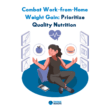Working from home has given us a lot of freedom. It comes with perks like choosing the best time to work, managing two remote jobs at once, and building a custom workspace. Wearing no formal clothes throughout the day and wasting no more time on commuting is such a bliss. Now take those rose-tinted glasses off. You’ll see a messy room with no clear distinction of where your sleep begins and work ends. Add unhealthy snacking with new working hours every day and what we have is not a working professional but a directionless bum. It’s quite a mess, isn’t it? Not if you have a good work-from-home schedule to keep your professional and personal life tidy.
How does one create a work from home schedule? How to get started? Let’s figure this out.
Why Do You Need to Create a Schedule When Working From Home?
All of us need schedules of some kind to set ourselves in a disciplined mood. Work from home isn’t an exception. In fact, with remote work, you need to be more mindful of your schedule to avoid merging your work and personal life.
A brick-and-mortar office with a boss eavesdropping on your team keeps you on your toes and keeps the work going. However, let’s not confuse being busy with being productive. Good riddance to micromanagement, but it’s time to say hello to a work-from-home schedule that lets you be your own boss. It will also help you stay focused and doesn’t disrupt other areas of your life.
Recapping, here’s why you need one:
- You’ll be more productive because you’ve compartmentalized your work life into a separate box. You have defined your work hours. Your brain doesn’t need to make an extra decision about “when” to work every day.
- Schedules discipline the mind. When each day is messy and uncertain without a routine, your mind gets cluttered. It has too much information to process. Cluttered minds are unable to think clearly and get stuck in trivial everyday decisions, thereby losing the vision of long-term goals.
- A work from home schedule can rescue you from early burnout. Without a proper schedule, there are chances that you’ll end up working extra hours on some days.
- Having a proper routine and schedule can save you from procrastination. When you’re working from home, there are many personal tasks and distractions that can interrupt your working time. Without discipline, you might end up leaving your work task to do something else.
- Without a set schedule, you can end up with a guilty conscience. Even after working as much as needed, you don’t feel like you did. This can lead to imposter syndrome. You don’t want to feel like a villain in a job where you’re doing a hero’s work.
How To Create an Effective Work From Home Schedule: Here are my 5 Tips
Here’s a confession: when I started working remotely for the first time, I went from being a disciplined perfectionist to being a procrastination queen. Before I knew it, I was weeks behind on my tasks, and the last-minute overload started killing me. I got irritable to a point where it started affecting my home life too. I’d snap at my family for no reason. I’d sleep at odd hours and eat junk food all the time. It took a toll on me both personally, professionally, mentally, emotionally, you name it.
I realised that if I carry on at this rate, I’ll not just have professional issues but also end up ruining my overall health and relationships. That’s how adverse the effect of not having a schedule can be. It’s that big a deal.
What did I do? I created a work from home schedule, and it changed everything for the better. Believe it or not, just adding a schedule to my life made a huge difference.
If you’re in a similar mess or are just starting out with remote work, here are some tips that can help you create a work from home schedule. And if you don’t feel like reading, check Luis’ tips on this short video, where he shares his insights on how to avoid burnout.
https://thinkremote.com/avoid-burnout-while-working-from-home/
1. Write Down your Daily Tasks
Grab a pen and paper and write down how you’d like your workday to look like. Write down your regular tasks, the work hours you’ll be happy with, your lunchtime, break hours. If you’re unable to decide what to do, think of it as a plan you’re giving to your team. If you were in an office setting, how would you expect your team to work? At what time would their lunch break be? Once you think of remote work just as the work you did in a traditional office setting, you’ll be able to come up with a schedule easily.
Don’t throw this piece of paper away yet. You’ve written it all down, but how can you be sure you’ll follow? After all, there’s no boss strutting around your desk every now and then. Nobody’s looking, so is it time for Netflix and chill in the middle of a task? Nope, because now we’re going to install some apps. Don’t worry, they aren’t anything like the micromanaging bosses that you hate. In fact, you might just end up loving your schedule because of them.
2. Download These Work From Home Schedule Apps
There’s a whole universe of scheduling apps in your PlayStore and the App Store. While all of them look appealing, you don’t need all of them. Save your device space and download the one that suits you the best. Does it have reminders? Does it track your productivity? Check the features before you download any scheduling app that will help you on how to make a daily schedule. Choose the app that suits you best.
Here are some excellent apps for scheduling.
- Evernote: Easy to use with a simple interface.
- Calendly: For those who have multiple work calls during the day.
- Good Notes (iOS exclusive): For those who don’t want to replace the feeling of writing on paper.
- Microsoft To Do: For those who work on outlook, this app can integrate with your outlook tasks too.
While these help you set your schedule, there are also apps that help you track your schedule so that you keep up with your to-do list and don’t miss a thing:
- Toggl Track: A time tracking software with a feature that gives you reports on where you spend your time the most.
- Session: tracks your progress and blocks distractions (apps and websites that are distracting).
- RescueTime: productivity app that analyses everything you do in a day.
There are many more task and schedule related apps out there. You can explore them and go for the one that suits you best.
3. Remember to Feed That Stomach
Yes, add this as a task on your to-do list. Fix a lunch time for yourself and every day switch off from work and have your meal. It might sound laughable to add something so obvious to a to-do list but it’s easy to forget to eat when you’re immersed in tasks. I’ve lost count of the number of times I’ve skipped lunch and didn’t even realise that I did so until it was dinner time.
Skipping meals is not good for your health and so is having meals at a different time every day. Don’t ignore or disrupt that gut health. Having a work from home schedule isn’t just about jotting down projects on your to do app. It is also about crafting a schedule that suits your overall well-being too.
4. Wake Up Shake Up
While everyone’s productivity hits a different peak at different times of the day, waking up at the same time every day is priceless for a lot of reasons. Even if you’re not the morning dew, waking up at night is not advisable. Waking up during the day helps maintain your body’s circadian rhythm. Ideally, it’s good to wake up early.
Adding exercise to your routine is helpful. This doesn’t mean it has to be a full blown workout if that’s not what you like. Something like yoga or light exercise can be a good option. You can choose to workout every day or three days a week. That’s up to you. Remote work comes with a reduction in movement. While we worked in physical offices, even the small walk from our home to the driveway or bus stop counted. While working from home, we move our body much less. Include a workout plan in your schedule to stay fit.
There are many step counting apps that can help you track your movements through the day and the week.
5. Add Breaks in Your To Do List
Remember the tea/coffee breaks in the office? Why should it be any different while working from home? You’re entitled to take some time off during your work hours to rejuvenate your mind and body. Add these breaks in your to-do list. They could be for your afternoon tea or a 15 minute reading session in the evening. Doing whatever you feel best relaxes you during these breaks. You could also listen to some calming music and practice mindfulness and meditation to relax your mind.
Remember, these are your breaks during the work hours so don’t mix up personal errands or family time here. That could go on longer and also shift your mind from a work setting to a personal setting. It will be harder for you to get back to your task with the same focus and concentration.
Work From Home Schedule Template Samples
If you’re creating your own work from home schedule and have no idea where to begin, fret not. With the help of some templates for your daily, weekly, and monthly templates, you’ll be able to create your own WFH schedule in no time. These are printable templates, so feel free to save and print.
1. Daily Work from Home Schedule Templates
2. Weekly WFH Schedule Templates
3. Monthly WFH Schedule Templates
Scheduled To Succeed
Apart from all of these daily, weekly and monthly to-dos, craft a long-term vision. You’re working towards a bigger goal and you’ll march towards that goal faster with more discipline. With a clear work-from-home schedule that helps you finish your tasks on time and also leaves you enough time to rest and rejuvenate, you’ll enjoy a better work-life balance.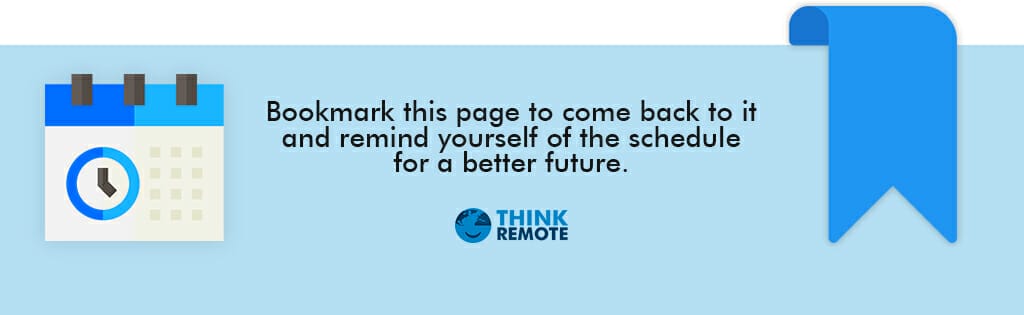
We all need reminders from time to time. Bookmark this page so you can always come back to it to remind yourself of the schedule for a better future.
Happy scheduling!