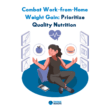At Think Remote, we know that home offices, and working from home is the one trend we’re not leaving behind as we emerge from the pandemic to the new reality of dynamic global economics.
In fact, 59% of Americans can work from home most of the time. The sudden shift to this new way of remote working has businesses scrambling to ensure remote security is no longer overlooked, but rather full-proof and sharp.
Security Risks of Devices Remote Workers Use
In the old days, businesses had to worry about securing a single premise. With the right physical security and a tight internal network, managing a safe workspace was relatively simple, but nowadays it’s home office security that business needs to face.
More and more workers set up home office gear and companies have no choice but to mitigate security risks remotely and invest in the latest security technology song with best practices such as BYOD/MDM policies, private solutions, and more. Bring your device (BYOD) and mobile device management (MDM) are just two budget-friendly and efficient, but they do come at a risk.
The most significant risk is the range of devices and workers beyond your control.
- What devices are used by who and where?
- Moreover, are personal devices and networks secure?
Lacking to identify all remote users, their associated MAC and IP addresses, dedicated credentials, and accounts. Sometimes, daily routines in your working practices leave you and your business vulnerable to cyber-attacks.
TOP REMOTE SECURITY RISKS BEST PRACTICES FOR BUSINESSES
1. Anticipate Attacks Before They Occur
Cybercriminals are getting creative and the art of the web, as remote working practices, allow them to access confidential data easily, and you have to prepare both your company infrastructure and employee routines to cut risk and focus on business.
- ‘Zoom Bombing’ is when hackers hijack video meetings to spread malicious content.
- Brute-force attacks consist of vast access requests that can block both a server and a personal computer.
- Phishing attacks lore unsuspecting users to give out sensitive information deceived by the looks of a fake email, page, notification, etc.
- Malware infestations can infiltrate multiple devices and departments before hackers activate backdoor activities, like ransomware.
- Ransomware comes to play when attackers gain full access to your information and lock it out of your reach.
- Third-party vulnerabilities manifest when software providers suffer from a security breach and thus all their clients, too.
2. Encrypt Sensitive Information
First and foremost, underestimating the importance of confidential data encryption can cost you endangering leaks of information. Safeguarding data is a security must, even if your staff is all in the office.
However, it’s even more crucial when employees work remotely, as devices could get lost or sensitive data intercepted while traveling or changing locations and using unsecured local networks. Therefore, ensure all data exchanges between company-owned systems and remote locations are encrypted.
The best way to do this is to connect remote systems with VPNs that provide built-in encryption.
3. Create a Telework Policy
You should create a remote working security policy and communicate it clearly to your employees.
Unfortunately, one of the most significant risks in any company is the undertrained staff. Make sure your workers are regularly reminded and assisted to adopt all security best practices with weekly and monthly routine checks.
Policies should guide on:
- What usage protocols workers should follow for personal devices.
- How to download data to personal devices.
- Non-work-related software on work devices.
- Reporting suspected attacks when working remotely.
- Risks from oversharing screens and login details.
Communicated guidance will go a long way to mitigating security risks.
4. Lock Devices Used For Remote Work
In an ideal world, employees shouldn’t use personal devices to work remotely.
Instead, companies should provide the right setup of remote working devices. If your organization adopts a hybrid working policy, employees should either be able to take their work laptop home with them or have a device for each environment.
Teams need to remotely access an ICS device and perform maintenance functions while keeping their network infrastructure secure. Protect against data loss.
Work devices should undergo security checks to ensure they are appropriately updated and do not have any unnecessary software.
Personal chats and web use should be taken out of the equation.
5. Regulate Personal Devices
However, many organizations have adopted a BYOD—bring your own device—policy. While this enables flexibility and lowers company costs, it poses security risks for remote working. It’s harder to enforce password protection or antivirus software on personal devices.
If your company does allow BYOD, you might want to consider restricting your cover risks of use to in-office only and provide work-specific devices for remote workers.
6. Migrate to the Cloud Solutions
Cloud-based software allows 24/7 access and includes updated security features that are industry-compliant. This is convenient and allows everybody flexible work, but it also enhances your remote security. It’s best practice to store work files on approved cloud services. You might need to train employees to use this solution and stop anyone from saving documents locally.
Therefore, if your company’s security is compromised, you’ll have a reliable backup of all your work. Plus, centralized cloud storage solutions protect work with a firewall.
7. Backup Strategy & Protocols in Place
No matter how well you prepare, there is always the risk of an unprecedented attack, and that’s why following a dedicated backup procedure can add the extra dash of peace and mind.
Nobody can ask for ransom on data you back up, right?
8. Connect Over VPNs
VPN stands for the virtual public network and is similar to a firewall. They are an excellent security tool that allows remote workers to work securely. Essentially, it enables remote employees to work as if they were using the company network—all security, functionality, and appearance would remain the same.
Bear in mind that choosing your VPN is an important decision. Many VPNs are available, and not all technologies will suit your business practices.
A VPN concentrator acts as a central point of contact for all the remote devices and networks that need to connect to the private network. It allows all those devices and networks to connect to the private network through a single, secure connection. This makes managing, monitoring, and controlling access to the private network easier while ensuring secure remote connections.
9. Multi-Factor Authentication
Yes, multi-factor authentication is a hassle. Many remote workers would like just to log in and begin the day. Waiting for an authentication code is an irritating step. However, implementing this practice is very effective against security breaches.
10. Insecure Passwords & Password Managers
Even with multi-factor authentication and restricted use of personal devices, basic password protection is absolutely essential. Creating unique and secure passwords will go a long way to protect your work and company. This is true for each password on the computer and home Wi-Fi passwords.
Moreover, implementing cross-team use of a sturdy password manager minimizes security risks by far. Each time you enter a password in plain text, you weaken your entire security network. While a password manager is also at risk, they built it to reduce, cope, and eliminate risk to a single attack point rather than exposing yourself to multiple vulnerabilities.
11. Train Employees
Creating clear security protocols and training employees on best practices reduces the risk of human error and robust psychological safety.
A surprising number of workers won’t password-protect their devices or continue to store work files locally. Ensuring everyone in the company understands everything from basic security measures to more enhanced policies will prevent many security risks.
12. Vet & Stress-test Third-party Software
There will always be a cheaper software provider, but accounting for the risk of a third-party security breach is one details people often neglect when assessing and choosing a professional product or solution.
That’s why it’s good for central IT management to restrain employees from freely downloading and installing software on their company devices. Pre-installed apps and installation approval are vital protocols to adhere to for both remote workers and businesses as a whole.
13. Software Update Policies
Nobody wants updates and many are likely to neglect for as long as possible.
That’s why implementing a procedure for remote workers to account on when and what software updates happen, can help remote teams mitigate loose ends.
14. Wary of Email Scams & Bombs
Emails are one of the primary forms of communication between colleagues. Even in the office, employees bounce emails around continuously, even more so with remote working.
However, emails are also one of the most direct cyber-attacks. From phishing scams to data not encrypted, emails are a weak link. Zip bombs are a painful and popular way of tricking a person to execute malicious software.
Ensure you train all your employees to recognize phishing scams. Furthermore, make sure employees can only access all work emails through your VPN.
15. Secure Video Meetings
Video meetings are similarly a valuable tool for remote workers.
However, they are also vulnerable to attack. Make sure you secure your meetings with a unique ID and password and lock a meeting once it begins. Plus, many platforms offer waiting rooms, so unexpected visitors cannot join without permission.
16. Fine-tune Network Security Systems
Frequently updating your network security systems can be a lifesaver. It’s not enough that employees use firewalls, antivirus software, and spam filtering tools if they’re out of date.
All devices remote employees use should be equipped with up-to-date network security systems and serviced regularly.
17. Wipe Hard Drives & Storage Before Sharing, Selling, or Trashing Laptops
Deleting any records of work is an absolute must when you change devices. Legacy data is among the most famouse reason for high-level data breach and leakage.
Follow the guide for your particular operational system:
- Reset or reinstall Windows.
- Reset Intel Macs.
- Reset Apple silicon Macs
- Wipe Linux.
- For Android devices: Go to Settings > System > Reset options > Erase all data (factory reset).
- Reset iOS devices.