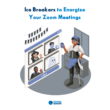The world of video production is changing. The market has been flooded with affordable, high-quality cameras and editing software that can be purchased for a relatively low price. This means that the barrier to entry into the field of editing and becoming a freelance video editor is much lower than it used to be.
It’s a tough job market out there, but if you have the skills to be a freelance video editor, now is your time to shine.
If you’re interested in breaking into this industry, here are some tips on how you can make your way as a freelance video editor from the comfort of your home.
What is a freelance video editor?
A freelance video editor is someone who edits together videos for clients. It’s a job that can be done remotely or in an office with other editors and producers. The work involves getting the final edit of the show ready to air on television or online. Sometimes this means working directly with people in front of cameras, but it also includes editing pre-recorded footage from events like sports games, concerts, award shows, etc.
What Does a Remote Freelance Video Editor Do?
Most freelance video editors work in industries that require video services. These may be promotional content or marketing-oriented videos for organizations in need of visual content creators.
So, once you’ve learned how to edit videos from the comfort of your home, it’s time to start your career path as a freelance video editor. But, what’s exactly the job you’ll be doing?
The regular workflow for a freelance video editor is:
- Importing, logging, and tagging video files
- Performing cuts to trim excess footage
- Revising initial cuts
- Enhancing colors and mixing sounds
- Performing a final review of the content
- Compressing, saving, and cataloging final products to deliver afterward
How To Become A Freelance Video Editor From Home

Becoming a freelance video editor can take time. It’s no easy job to have a variety of clients and build a portfolio of your own. But if you take the time and patience to work on it, you can become a skilled video editor.
Following the right guide, anyone can become a freelance video editor. Whether you’re new in the working world or trying to strengthen your capacities, here are 5 steps on how to be a freelance video editor working from home:
1. Master your Software
To be a professional freelance video editor, you must excel at what you do. Use the available resources to round out your skill set, whether it’s learning more about the program you’re using or brushing up on some of those lost concepts. Remember that editing software and editing, in general, is an ever-changing beast; always be eager to learn more. Here are the top video editing software freelancers use:
Adobe Premiere Pro
The ultimate video editing program for creating top-notch video material fast is Premiere Pro. The program is widely used by freelance video editing professionals, thanks to its easy-to-use design and best-in-class feature set.
VEED
Veed is a free video creator that puts the power in your hands, allowing you to produce stunning videos. You may quickly transform your video recordings, sound files, pictures, and animations into beautiful, professional video content.
Final Cut Pro X
A powerful video editing program for Mac consumers in post-production. It enables you to modify both video and audio, do sophisticated color grading, produce and edit closed captions, and much more. It is a video editing software that provides all of the tools you’ll need to create, edit, and output videos from beginning to end. Using Final Cut Pro X for learning to edit videos makes work even easier!
Filmora by Wondershare
Filmora by Wondershare is an excellent video editing software program for novice amateurs and newcomers who are just getting started in the freelance video editing world. It has a basic, straightforward, and simple interface that is easy to comprehend and use and multiple filters and effects that can be used with little effort.
MovieMaker Online
MovieMaker Online is a video editing software that’s accessible on any computer with a web browser. It also includes free music and stock pictures that you may use in your film and the option to apply transitions and basic effects.
Hitfilm Express
Hitfilm Express is a free-to-use video editing software that aims to make a professional editing experience accessible to everyone. It’s simple to modify the color balance, remove sections of your film, and export your films in various file types with this program package. Freelancers love it!
2. Learn Video Editing Through Sites like Youtube or Online Courses
If you choose a freelance career, you’ll need to have patience and learn.
Once you’ve chosen which editing software you’ll use, the next step is to get started. Learning how to work as a remote video editor is straightforward: simply locate a class that will teach you the required program. There are tons you can find on Google. These are our top free courses for video editing:
a. Video Editing with Adobe Premiere Pro for Beginners – Skillshare
b. Creative Editing Video Course – Udemy
c. Introduction to Video Editing – LinkedIn Learning
d. Editing Fundamentals – LinkedIn Learning
Youtube is also a good source of tips, tutorials, and how-to’s when it comes to video editing. Here are some of the best Youtube channels you should check out:
a. Cinecom.net
b. Austin Newman
c. Justin Odisho
d. Chris’ Tutorial
3. Consider Internships and Apprenticeships
Once you’ve became a freelance video editor, many jobs will require you to participate in an internship or apprenticeship. This is a great way to network and gain professional experience and learn from those with more expertise than yourself.
There are many internships available through school programs; however, there’s also plenty of independent opportunities for those who want to go it alone.
Taking an unpaid internship is a smart place to begin. Everyone has to start somewhere. You will have the opportunity to discover new things.
4. Look for Freelance Video Editing Gigs
Suppose you’re already familiar with video editing software and looking to start making money. In that case, there are tons of opportunities out there for freelancers. A lot of freelance websites allow you to post your services, and companies looking to hire remote freelance video editors will reach out to you. Sites like Fiverr, Upwork, and Freelancer.com are great places for setting up profiles and listing yourself as available for freelance work.
It is important that before working with any client on one of these sites or otherwise, you should be clear about the terms of service upon which they are hiring you. You need to ensure that there are no hidden costs involved in this job because most clients try to avoid paying additional charges after getting their work done by freelancers hired through such websites.
5. Build Your Business
Once you’ve got your freelance video editing business up and running, you might want to take it to the next level. You’ll eventually arrive at a point when the workload on your desk is too much for you to manage alone. When you can, use stock footage, templates, and copyright-free material. This will save you a lot of time over creating from the ground up.
When you’re swamped with work, you might want to hire staff. This might be a second video editor who can manage more straightforward tasks, or it may be a videographer you can call on to capture footage in the wild when you need it. You could eventually not even do much editing and spend your days pitching to new customers and managing your expanding team. You may be a long way from that, but I’m sure it’s possible!
Freelance Video Editing Sites
Now that you know how to become a freelance video editor you might be wondering where you can find a job to start your career. Here are 5 sites where you’ll easily find freelance video editor job offers to get started:
- Upwork: This is the most popular site to find job offers for freelance video editors.
- People per Hour: You can find the freelance video editor under the video editing category.
- ProductionHUB: Interested in working on television productions? Well, this is considered to be the current leading job site for media production.
- Fiverr: Employers can access your profile and skills to evaluate your capacities as a freelance video editor. So, make sure you get those right!
- Viedit: This site specializes only in offering video editors. So, if you’re looking for a fast solution to get a work from home job, this may be the place.
The Next Steps
It takes courage and creativity to be a freelance video editor. But if you do it right, the advantages are great!
When you’re a freelance video editor, it’s important to have courage and creativity. Courage will help you get through the tough times in your career when things don’t work out or people aren’t happy with your services. Creativity enables you to find new ways of doing things so that clients are more satisfied.
To be successful as a freelancer, these two qualities are essential! And don’t forget that what’s most important is doing something different and being unique in the process. It takes courage and creativity to be a freelance video editor. If you’re ready to take on this demanding yet rewarding career path, we hope these tips will help get your creative juices flowing.