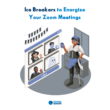Microsoft launches the new Windows 10 Cloud Configuration tool for remote workers. After Microsoft Endpoint Manager and Intune, the latest Cloud Config is easier to install on both new and existing PCs. As a result, the device will help manage endpoints for employees with a standard PC setup.
The new Cloud Config tool on Windows 10 for remote workers runs on Windows 10 Pro; Pro for Education; Pro for Workstations; Windows 10 Enterprise; and Windows 10 Education.
Firstly, users need to register with Azure Active Directory. Secondly, businesses active a Microsoft 365 Apps license for each team member. In other words, the Cloud tool is a guided extension of Intune. As a part of Endpoint Manager, it needs an EMS E3; Microsoft 365 E3; or E5 license.
Benefits of Windows 10 Cloud Configuration Tool For Remote Workers
Even for companies planning to return to the office, the benefits of Windows 10 are for remote workers and hybrid companies.
Simpler endpoint management
The Cloud Config uses existing tools such as Endpoint Manager, Windows Pro, or Enterprise devices, in the same recommended configuration. In short, the new Cloud tool is a guide scenario available in Endpoint Manager. Cloud Config automatically installs the Teams client and the new Edge browser. Among the setup features, it includes a step to add specific Office applications or customize line-of-business apps.
Multiple configurations
Cloud Config can manage multiple configurations simultaneously. For example, the tool will warn about conflicts with existing designs.
Easy Setup
The tool’s scope is targeting remote workers. It approaches recommended configurations through Azure Automanage for server VMs and the frameworks for Android and iOS devices.
Wherever companies will stay remote or not, new tools for remote workers are the priority for team leaders and managers.