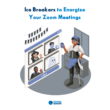You’re looking for a job, and you have a good network. You also have a good enough resume, but where are you going to put it up? If you’re looking for a remote job, how will you meet potential employers? How are you going to make recruiters notice you among the millions of applications they receive? Let’s reverse this. How about you get noticed by hiring managers without even sending out a job application? In marketing terms, we call this pull marketing. Instead of going to your target audience to convince them, pull your target audience towards you by standing out. In this case, your target audience is hiring managers and CEOs of your dream organizations. How do you do this? Here’s where LinkedIn profile tips come to your rescue. Before you panic about how to make a good LinkedIn profile, let’s save you that trouble. No time to worry or hurry. Relax and read on to craft the perfect path to your dream job.
In this article, you’ll not only learn seven must-follow LinkedIn profile tips but will also see real LinkedIn profile examples to take inspiration from. Let’s dive in and get your career growth started.
7 Must-Follow LinkedIn Tips For Job Seekers (With Examples)

1. Let Your LinkedIn Profile Summary Tell A Story
LinkedIn is filled with resources for businesses and job seekers. But when creating your profile, you must consider your personal brand.
What do you want to be recognized for? What is your field of expertise? What distinguishes you from your industry’s competitors? Knowing the answers to these questions can help you build a personal brand on LinkedIn. Once you craft the perfect summary that tells your career journey and story so far, along with what you’re setting out to do in the future, it will be easier for you to focus on and attract only professionals and hiring managers from your industry.
For example:
Instead of saying “Content Writer” in your profile heading, it’s better to be more specific and say “I write technical and remote recruitment content for DistantJob”
This lets any profile visitor know what you do, your industry, and the company you currently work for before you get to the online interview. In this case, your LinkedIn profile summary should be an expansion of your career as a content writer.
In a nutshell, here are all the LinkedIn summary tips you must keep in mind:
- Introduce your professional self.
- Talk about your skills, expertise, and experience.
- A little bit about yourself outside of your work (just a pinch for relatability, don’t go overboard)
- End with a CTA like “connect with me.”
Here’s an example of the perfect summary to grab the attention of potential employers and other industry experts:
Image courtesy: www.blueleadz.com
2. Let Hiring Managers Know You’re Looking For a Job
One of the most stressful aspects of looking for work is devoting hours to your CV, cover letter, or LinkedIn profile only to receive no answers.
What good is all this effort if no one sees it?
The good news is that most companies recruit their employees remotely and LinkedIn is one of the platforms where they search for global talent. Letting recruiters from across the globe know that you’re looking for a job can help them find you.
How do you let recruiters from everywhere in the world know that you’re open to new opportunities?
LinkedIn launched the “Open Candidates” feature a few years ago to address this challenge. “Open Candidates” allows you to notify recruiters that you’re interested in new possibilities and to specify which job types you’d want to hear about.
Here’s what the feature allows you to do:
- Leave a Note: Switching on “Open Candidates” allows you to leave a note (up to 500 characters) for recruiters to provide them with more information about your status and what you’re seeking next. Are you actively seeking a job, passively exploring, or not hunting but open to a suitable offer? To give recruiters an idea of where you are in your job hunt, LinkedIn allows you to select any of the options above.
- Target Roles: LinkedIn also allows you to add job titles that you’re interested in so that recruiters may offer you more relevant opportunities.
- Location Preference: You can also let companies know where you wish to go next in your career by using “Open Candidates”. You have the option of selecting certain cities and indicating your interest in remote positions.
- Job Type: “Open Candidates” allows you to specify the kinds of jobs you’re interested in. Full-time, part-time, internship, contract, volunteer, and temporary jobs are all available.
After setting up all your options and preferences, double-check that you’ve switched “Open Candidates” on in your LinkedIn profile.
Here’s how your profile will look to potential employers:
Image courtesy: www.smartfox.ie
3. Exploit The “Featured” Section
The “Featured” section in your LinkedIn profile is below the “About” section. This is one of your most useful tools to highlight your best work in your career. The best part is that it’s visible. The moment someone’s on your LinkedIn profile, the “Featured” section stands out. Here’s everything you can add here:
- Posts: Using this option, you will display recent LinkedIn posts directly on your profile. If you choose this option, the information will be pulled directly from your post feed, and you can then choose which posts to highlight. This is an excellent technique to increase the exposure of a popular post or a post that you want to draw more attention to.
- Pieces: Similar to Posts, this option lets you highlight and draw attention to long-form articles you’ve authored on LinkedIn.
- Links: You’ll probably utilize this option the most. It allows you to showcase information from anywhere on the internet. You can include a link to your updated resume, personal website, portfolio, blog post, or other URL-enabled webpage.
Out of inspiration? Find more ideas for your remote-work resume here.
- Media: This option allows you to post any kind of media to your profile. Do you have a PDF of a fantastic slide deck you made? Do you have an image or a document you’d like to share? If yes, then don’t miss out on the chance to showcase it to potential hiring managers.
Here’s how your LinkedIn “featured” section will look like:
Image source: www.fsquaredmarketing.com
4. Don’t Underestimate The Power of Good Recommendations
Recommendations can increase your professional credibility. When we buy a product or service, most of us check reviews first as they help us understand whether what we’re buying is worth it. It’s the same with testimonials. A hiring manager will check your LinkedIn profile and probably look for recommendations by your colleagues or other industry experts to understand your professional strengths. This is why it’s important to seek recommendations from individuals with whom you’ve worked closely.
To get this right, you must provide talking points to the recommender who will assist in constructing the story you want your profile to communicate. Your recommender should be aware of your professional objectives as well as the abilities and experiences you’d want them to highlight.
Here’s a sample to give you an idea of what ideal recommendations look like.
Image source: www.linkedjetpack.com
5. Get The Perfect Profile Picture and Cover Photo
No, I’m not talking about getting influencer-level photoshop work done on your pictures. Making sure that your profile picture is professional and your cover photo’s aesthetics define who you are will be enough.
How do you make sure your LinkedIn profile picture is professional?
- You must be in a professional outfit in your LinkedIn profile photo.
- Look straight into the camera because a front profile is more professional than a side profile.
- Make sure there’s enough margins/bleed area around your silhouette in the photo. This means that your head or sides of your face shouldn’t be cropped.
- Keep a subtly smiling expression on your face.
For cover/background photos, you can use a designed one with a professional quote on it or simply use graphics that define what you do. Having the name or logo of your company is also a good option. Make sure that you get the size right.
Here’s an example:
Image source: www.uniclixapp.com
6. Keyword Optimize Your LinkedIn Profile
You must demonstrate a distinct skill set, highlighting your major achievements. If you want LinkedIn to be a valuable tool, you must create the correct keywords and optimize your LinkedIn profile accordingly. Today there are a lot of chrome extensions for recruiters to help them search for active candidates on Linkedin, and having the right keywords on your profile would help you get noticed faster. Carefully examine job vacancies that you are qualified for and make a list of the essential skills and experiences they require. Identify 5-10 typical work responsibilities that you accomplish and list the essential job skills required to complete the job. Make sure to include these keywords in your profile.
How do you find these keywords for LinkedIn?
Simply do keyword research as if you were looking for keywords for your business website to identify SEO keywords to include in your profile. If you’re not from the digital marketing industry and have no idea what this means, here’s how you can go about it.
- What keywords do you want your profile to appear in? For example, content writer, marketing professional, etc.
- Is there a lot of search volume for these phrases/terms, and is there a lot of competition?
- Are they in line with your target audience’s (hiring managers, potential employers, industry experts) intentions?
Make a list of terms with a decent search volume that are worth ranking for. You’ll begin your LinkedIn SEO keyword research with this list, and then optimize your profile with a combination of these phrases.
Here’s an example of a keyword optimized LinkedIn profile:
Image source: www.inlytics.io
7. Write The Perfect Work Experience Description
Instead of describing the company you work for, concentrate on what you do for them. Lengthy and vague job descriptions should be avoided. Add a few successes and demonstrable outcomes. Identify how you reduced expenses, produced or created something new, increased sales revenues, or increased productivity, and make a note of any significant organizational changes.
Doing this will help potential recruiters see how you add value to the company that hires you. From making a difference with your skills and expertise to how you go above and beyond to achieve individual and company goals can be an “employer magnet.”
Here’s how an ideal work experience section looks like:
Image source: www.theb2bhouse.com
Tools to Help You Polish Your LinkedIn Profile
Writing a summary in your LinkedIn profile was the first tip we mentioned in our list. Since a summary is one of the most important aspects of your LinkedIn profile as it appears right below your headline, we thought it would be helpful for you to know how to generate the perfect one for yourself.
So, what is a LinkedIn summary generator?
The LinkedIn summary generator is a tool that automatically generates a compelling summary of your professional journey and experience. You can use this I’m the summary section of your LinkedIn profile to attract employers.
How does a LinkedIn summary generator work?
You just have to answer a few career related questions and the LinkedIn summary generator will create your perfect summary within seconds.
Why use a LinkedIn summary generator?
- It saves you a lot of time as you don’t have to rack your brains to churn out a creative copy. The summary generator creates an effective copy for you to use in your summary section.
- You might not know how to put career gaps or job switches in convincing words, but a LinkedIn summary generator does that effortlessly. Whatever the situation be, you’ll receive a summary that showcases your best career highlights.
10 Best LinkedIn Profile Examples
While you saw glimpses of certain LinkedIn sections above, here are 10 LinkedIn profiles to take inspiration from when building your own profile. Want to create an impact? Take cues, now!
Jay Shetty

Melissa Heisler
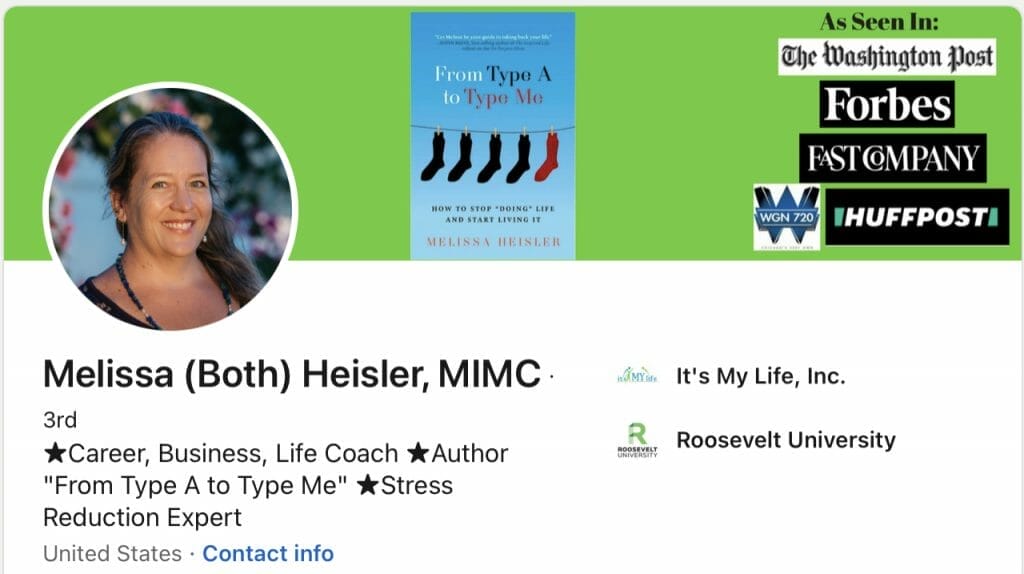
Kevin J. Thomas

Ashley Watkins
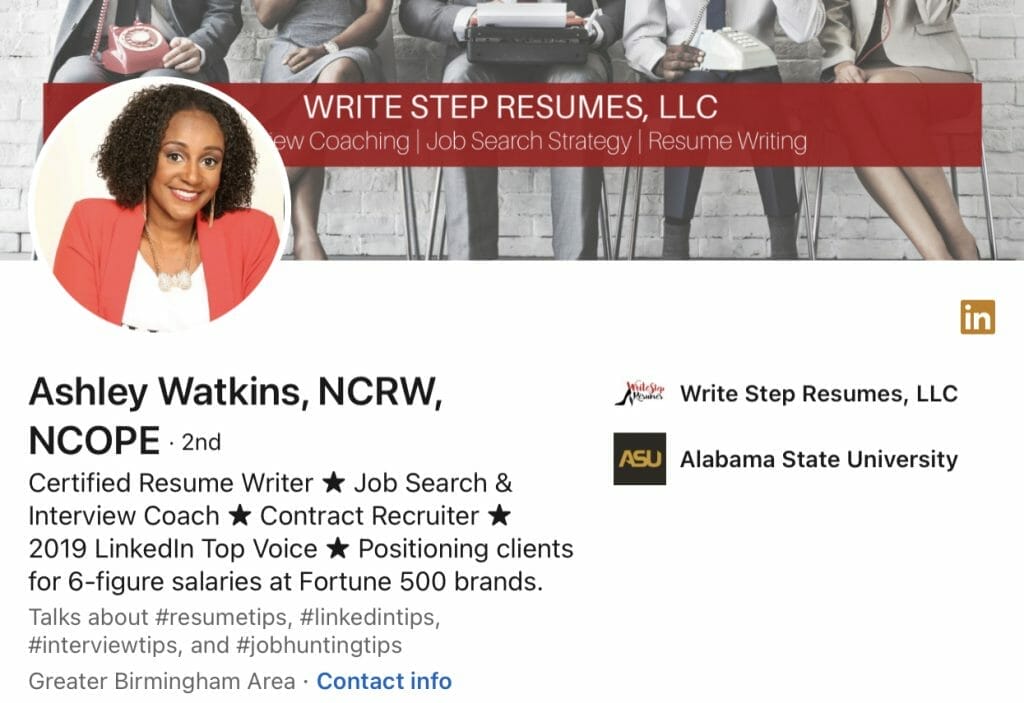
Karin Childress-Wiley

Nikhil Narayanan

Adam Karpiak

Jessica L. Benjamin
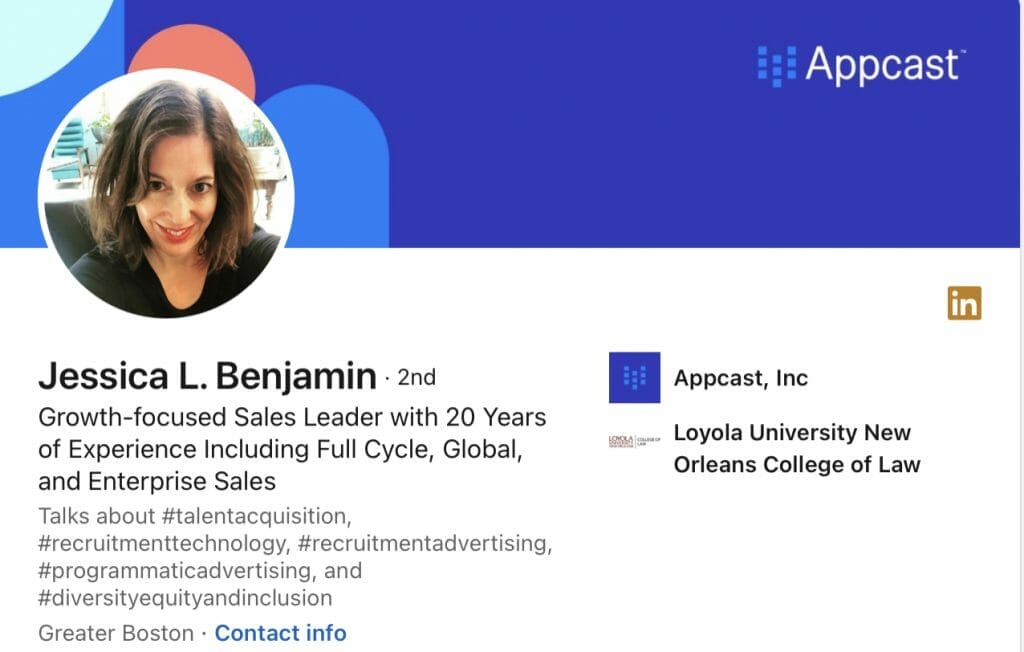
Lewis Howes
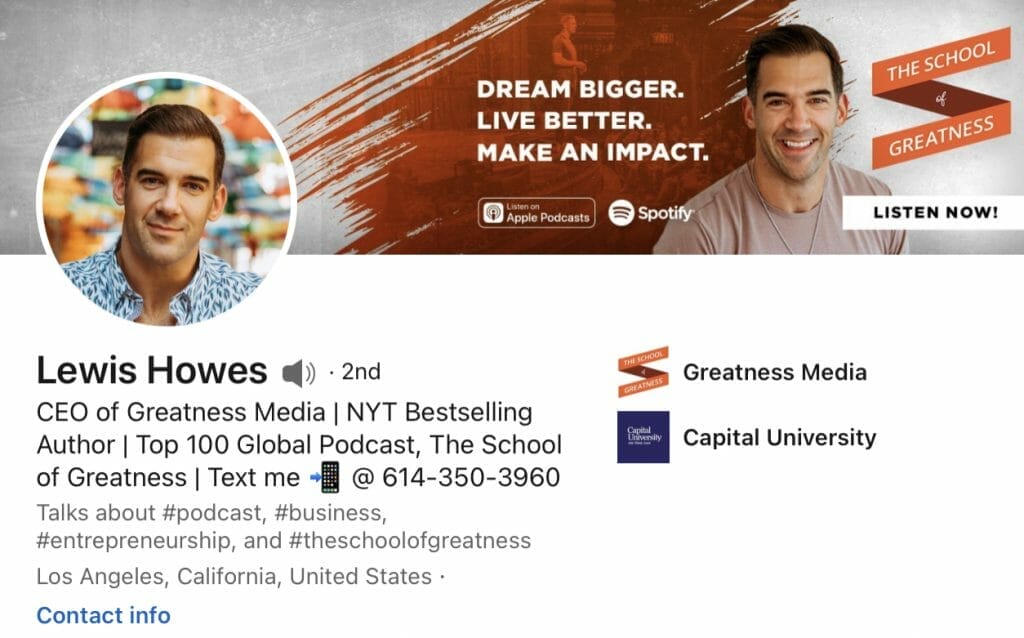
Jim Kwik

What Makes A Good LinkedIn Profile?
What are the main aspects of a good LinkedIn profile? What are those little things that make a big difference? Having more connections, a personalized and concise URL, and being active help recruiters take notice. Here’s how to ensure you don’t overlook these:
1. Customize Your URL
The web address for your LinkedIn profile is your LinkedIn URL. Your name and some random digits will appear in the default URL. Why not change it to something more appropriate? The ability to update your public URL can be found on the right side of your profile. Use that option to make your URL compact and clean – it just takes a few minutes and will make it easier for visitors to remember your URL.
2. Make Connections To Expand Your Network
This looks easy to do but is equally easy to overlook. Because of LinkedIn’s structure of first, second, and third-degree connections, you’ll need to continue building your connections as having a large number of connections keeps you visible to others.
You can connect with people you know because they’ll readily accept your connection request. It’s also good to expand your network and add those who are from the same industry or someone you would like to share professional experiences and knowledge with. If you decide to connect with someone you’ve never met or don’t have a direct relationship with, include a message describing who you are and why you’d like to connect.
3. Stay Active
LinkedIn is a professional networking platform, not just an online portfolio. You must be active on the r to make the most of it. Communicate with others, respond with insightful comments, and like and share those that you find useful.
Join LinkedIn groups that are related to your professional interests and interact with them. It’s a wonderful opportunity to meet new people and exchange ideas while greatly boosting your chances of being noticed by potential employers in your industry.
Take LinkedIn Profile Tips Seriously
While there are many platforms for applying to jobs, there’s just one professional social network: LinkedIn. It allows you to showcase and build yourself as a brand.
In case you forget what all to take care of when revamping your LinkedIn profile, bookmark this page and get back here to go step by step.
Remember, other sites allow you to look for your dream job, but LinkedIn creates the possibility of being found by your dream job.