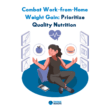One of the keys to successfully traveling as a digital nomad is to travel light. That way, you avoid paying for excess luggage, and it’s easier to move from one place to another. However, when it comes to your nomad office, you need the right equipment that lets you work successfully. And the most important work tool is a laptop. However, not all laptops are suitable for traveling. Some of them are too heavy or big to fit in a backpack. But other ones are perfect for your nomadic lifestyle!
Here are the 13 best travel laptops that adapt to different budgets and needs.
1. MacBook Air

The MacBook Air is the best laptop for travel because of its weight. With only 2.8 lbs, you won’t even feel you’re carrying it with you. Plus, its small size lets you work even in small spaces such as airplane tray tables.
Features
Display: 13.3” Retina 2560 x 1600 IPS screen
Weight: 2.8 lbs
Storage: 128 GB SSD
Battery Life: Up to 15 hours
Operating System: macOS
RAM: 8 GB
Pros and Cons
| Pros | Cons |
| Long battery life | Expensive |
| Thin and light | Limited hardware upgrade |
| Internal storage | No USB type-c |
2. Dell XPS 13

What makes picking the best portable laptop difficult is the fact that some laptops are heavy or have a wide screen. However, when traveling continually, you need to be pickier with features and when choosing a laptop that enables you to travel light. For this, the Dell XPS 13 is a great choice. It has bigger memory storage than most travel laptops, and it’s lightweight and small.
Additionally, this laptop is eco-friendly as its parts can be recycled and reused; its packing trays are 100% recyclable.
Features
Display: 13.3” 4K UHD (3840 X 2160)
Weight: 2.7 lbs
Storage: 512 GB of memory
Battery Life: 12 hours
Operating System: Windows 10
RAM: 8-16 GB
Pros and Cons
| Pros | Cons |
| High screen definition | No HDMI port |
| Small size | Only two USB C sockets |
| Smooth keyboard and touchpad | Not the best mic for video conferences |
3. Microsoft Surface Go
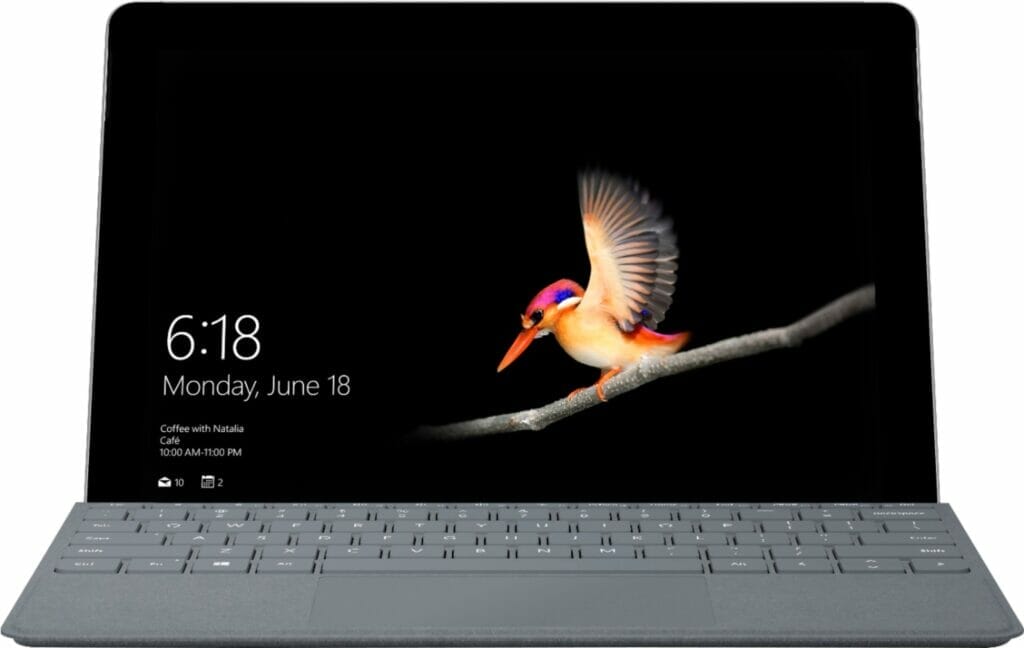
Microsoft Surface Go is a perfect choice if you’re looking for a cheap laptop to travel. It has only 1.15 lbs, and it’s designed to keep up with you and your tasks as it has long battery life.
Features
Display: 10.5” (1920 x 1280)
Weight: 1.15 lbs
Storage: 128 GB SSD
Battery Life: Up to 15 hours
Operating System: Windows 10
RAM: 8-32 GB
Pros and Cons
| Pros | Cons |
| Small size | No standard USB ports |
| Great design | Small storage capacities |
| Facial recognition | Unfavorable repairability |
4. Lenovo Ideapad Flex 5 14

The Lenovo Ideapad Flex 5 14 is an affordable option for those looking for useful features and functionality. Besides offering a 2-1 functionality on a large touchscreen, one of its major benefits is its long-lasting battery life, perfect for days you’re traveling and can’t find where to plug your battery.
Features
Display: 14” 1080 IPS display
Weight: 3.3 lbs
Storage: 256 GB
Battery Life: Up to 16 hours
Operating System: Windows 10
RAM: 16 GB
Pros and Cons
| Pros | Cons |
| Touchscreen | Low-quality webcam image |
| Portable | Weak speakers |
| Long battery life | Fans |
5. Acer Spin 3

Among the best laptops for on the go, you’ll find the Acer Spin 3, perfect for reading, taking notes, sketching, and overall staying productive.
Features
Display: 14” (1920 x 1080)
Weight: 3.31 lb
Storage: 256 GB
Battery Life: 11 hours
Operating System: Windows 10
RAM: 8 GB
Pros and Cons
| Pros | Cons |
| Bright and well-saturated display | No USBC-C |
| Quality speakers | Offset trackpad |
| Thunderbolt 3 port | Not the best webcam image |
6. HP Envy X360 13

The HP Envy x360 is one of the best midrange 2-in-1 laptops you can find on the market. It has above-average performance and is light and easy to carry everywhere. Additionally, one of its advantages it’s its dominating CPU and graphic scores with a well-built design and outstanding display.
Features
Display: 13.3” (1920 x 1080)
Weight: 2.92 lbs
Storage: 256 GB
Battery Life: Up to 13 hours
Operating System: Windows 10
RAM: 8GB
Pros and Cons
| Pros | Cons |
| Comfortable keyboard | Poor quality screen |
| Affordable price | Upgradeability is negatively impacted |
| Long battery life | No HDMI |
7. Acer TravelMate P6 (2022)

The Acer TravelMate P6 is one of the best laptops for business travel. It’s affordable, and despite being thin, the laptop is able to fit: USB Type-C (Supporting USB 3.1 Gen 2, DisplayPort, Thunderbolt 3, and USB charging), 2 USB 3.1 Type-A Gen 1 (one with power-off USB charging), 1 HDMI 2.0, 1 microSD reader, 1 combination audio jack, 1 Ethernet port, 1 DC-n jack for Acer´s adapter, 1 lock slot, and Optional SmartCard reader.
Features
Display: 14” (1900 x 1200)
Weight: 2.2 lbs
Storage: 256 GB
Battery Life: Up to 12 hours
Operating System: Windows 10
RAM: 8 GB
Pros and Cons
| Pros | Cons |
| Two-year warranty | Shallow keyboard |
| Durable chassis | Bloatware |
| Optimized for conference calls | Not the best option for those who work with graphics |
8. Lenovo Yoga 6
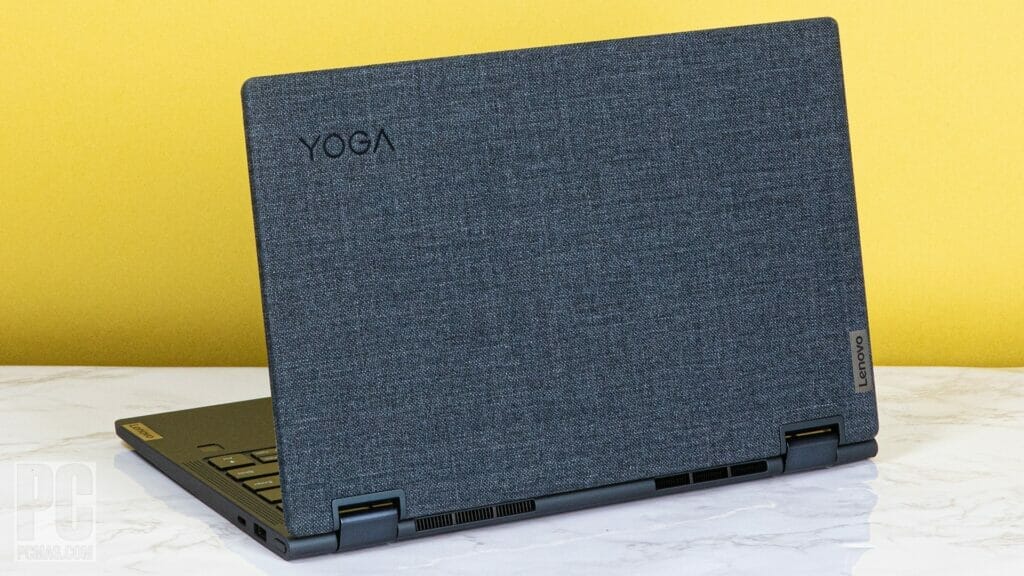
The Lenovo Yoga 6 is one of the most affordable laptops with high-end features. It has an elegant design, facial recognition, and an impressive webcam perfect for video conferences. The laptop is gaining popularity because it has uncommon features in mid-range laptops. You have more screen space and an outstanding resolution to keep you connected and productive.
Features
Display: 13.3” (1920 x 1200)
Weight: 2.91 lbs
Storage: 512 GB
Battery Life: Up to 19 hours
Operating System: Windows 11
RAM: 16 GB
Pros and Cons
| Pros | Cons |
| Long battery life | Low-quality speakers |
| Solid keyboard and touchpad | Screen isn’t bright |
| Useful port selection | Processors were to upgrade from previous generation |
9. Asus ZenBook

The Asus Zenbook is loved by many for its long-lasting 16-hour battery life. It also has an OLED screen that provides bright and vibrant colors, which is an additional bonus as it’s not common to find an OLED screen in laptops that are less than $1,000.
Features
Display: 13.3” 1920 x 1080 Full HD OLED display
Weight: 2.5 lbs
Storage: 512 GB
Battery Life: Up to 16 hours
Operating System: Windows 10
RAM: 16 GB
Pros and Cons
| Pros | Cons |
| Facial recognition | Low thunderbolt support |
| Compact and lightweight | Not the best touchpad |
| Long battery life | Not suitable for GPU-Intensive tasks |
10. HP Elite Dragonfly Chromebook

A few years ago, Chromebooks were considered the “cheap laptop.” But now, they continue to get more sophisticated, like the case of the HP Elite Dragonfly Chromebook. It includes a haptic touchpad, an Intel vPro processor, and a 5-megapixel webcam that provides excellent resolution for high-quality video streaming. It is also a suitable option for hybrid and fully remote workers who need to stay connected to their colleagues continually.
Features
Display: 13.5” (2,256 x 1504)
Weight: 2.8 lbs
Storage: 256 GB
Battery Life: Up to 10 hours
Operating System: Google Chrome OS
RAM: 8 GB
Pros and Cons
| Pros | Cons |
| Keyboard and haptic touchpad | Expensive for a Chromebook |
| Great webcam | Average battery life |
| Fingerprint reader and magnetic pen |
11. Dell Latitude 7370
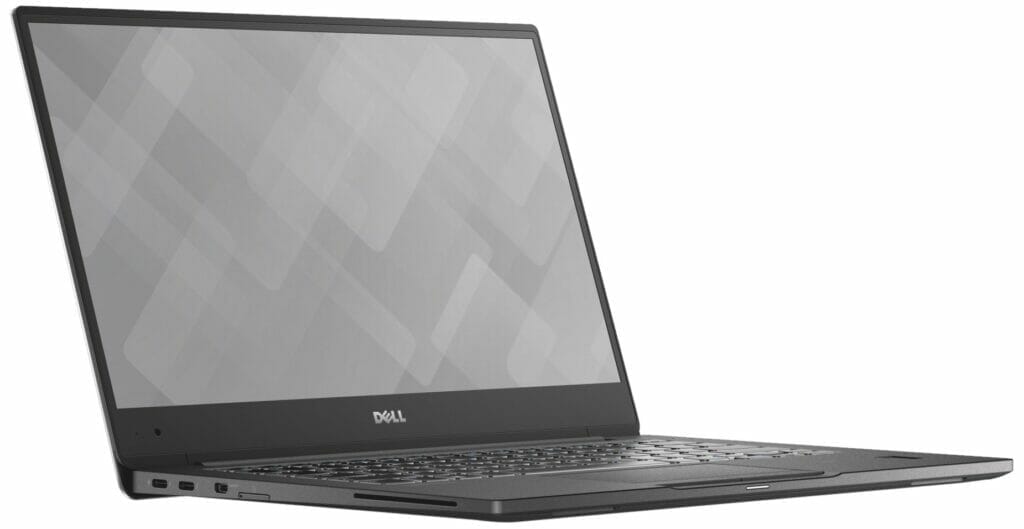
The Dell Latitude 7370 is categorized as a business laptop. Besides being accessible, it’s perfect for taking with you on your travels for its small size and lightweight. Additionally, it has optional mobile broadband and a touchscreen option (although for this one, you need to pay a bit more).
Features
Display: 13.3” 1920×1080
Weight: 2.7lbs
Storage: 256 GB
Battery Life: 6-7 hours
Operating System: Windows 10
RAM: 8 GB
Pros and Cons
| Pros | Cons |
| Infinity display | Slow performance |
| Strong port selection | Not the best webcam |
| Great resolution | Short battery life |
12. Asus Chromebook Flip C302

If you’re looking for a cheap laptop for travel, the Asus Chromebook Flip C302 does the work exceptionally well. For less than $500, the Flip is a perfect choice. It’s fast, has a long battery life, and is a comfortable keyword. While the screen is not as bright as others, it’s not a deal breaker.
Features
Display: 12.5” (1920×1080)
Weight: 2.6 lbs
Storage: 64 GB
Battery Life: Up to 10 hours
Operating System: Chrome
RAM: 4 GB
Pros and Cons
| Pros | Cons |
| Tactile keyboard | Middling speakers |
| Good performance | Lacks USB Type-A ports |
| Comfortable trackpad | Android app compatibility still needs work |
13. HP Pavilion x360 Convertible Touchscreen Laptop

The HP Pavilion x360 Convertible Touchscreen laptop is a great choice for travelers. Its plastic chassis makes it lightweight and easy to bring along with you. Additionally, it has a great port selection, including a dedicated HDMI port and a single USB-C port that supports USB Power Delivery and display out.
Features
Display: 15.6” (1920 x 1080)
Weight: 3.75 lbs
Storage: 1 TB
Battery Life: Up to 7 hours
Operating System: Windows 10
RAM: 8 GB
Pros and Cons
| Pros | Cons |
| Great audio | Short battery life |
| Strong performance | Bland screen |
| Comfortable keyboard | Lacks power delivery |
Travel Laptop: FAQs
While there are great laptops that fit your needs, if you’re considering becoming a digital nomad, you need to take other factors in mind. For example, a heavy laptop with a big screen can become a problem as not all backpacks have the space for such sizes. You’ll be carrying it most of the time with you, so make sure you pick one that’s lightweight and easy to fit in small places.
The best travel laptops overall are the MacBook Air M1 and the Dell XPS 13.
The lightest laptop for travel is the Microsoft Surface Go which weights 1.15 lbs. Secondly, the Acer TravelMate P6 weighs 2.2 lbs, and lastly, the Asus ZenBook weighs 2.5 lbs.
Yes! Most digital nomads recommended getting insurance for laptops as you won’t have to worry if anything happens in your trip. Remember that your laptop is where your work will be, so its best to protect it at all costs.
Invest in the Right Remote Work Equipment
Laptops, in most cases, are expensive. Especially if you need specific programs or functionalities, you might need to pay an extra hundred of dollars to get the right equipment. However, although it might seem like a lot of money, it’s always an investment. You will earn much more than you spend, and will be able to take your work everywhere you go!