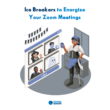Microsoft Corp. unveiled Loop, a new collaborative “flexible canvas” app added to Microsoft 365.
The app allows remote teams to sync their work across different applications. It’s built on Microsoft’s Fluid Framework and allows remote workers to organize everything within a single document space.
Every Loop component is treated as a block that enables teams to operate from chats, emails, meetings, documents and more. Everything that the team was working on can be copied and moved to other documents seamlessly without breaks or without losing anything.
Every component is dynamic and powered by JavaScript. Anytime anything changes in one component, it is automatically synced and updated across all documents at the same time, for all participants. Current complex Loop components also include voting tables, a status tracker, which helps teams gather information in one place and track progress.
Using Loop, team members can interact from within different applications at the same time without any interruption. For example, a note from OneNote can be pulled in next to an email from Outlook and both can be updated in real-time during a collaborative meeting.
Loop also provides two types of project spaces, Loop pages and Loop workspaces. Loop pages are a flexible canvas for teams to organize components and add anything the workers need to maintain links, files or data. Loop workspaces are shared spaces that enable a team to group everything important in one place to get a quick view of and react to each other’s ideas.
The standalone Loop app will be available sometime in 2022.
Subscribe to Think Remote for the latest news, tips and stories from the remote work world.