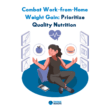You are watching Get A Remote JOB Week, where Luis talks about everything you’ll need to consider to get a remote job. In today’s video, he shares all the insights on Video Etiquette!
How can you make the best impression at a job interview? What should you consider before setting up your video?
So, your priority number one for video etiquette is your internet connection. Companies would never hire a remote worker with a bad internet connection. Your obligation as a remote worker will always be to have a good internet connection since it’ll be your most valuable source!
Watch the video to know all the items you’ll need!
Luis:
It’s Get a Remote Job week here at Virtual Coffee Chat with Luis, And today we’re going to talk about video etiquettes.
But first let’s have a little sip of coffee.
All right, so it’s Get a Remote Job week. This is day two. If you want to check out the previous day, please go to the YouTube channel, look for Virtual Coffee Chat with Luis here on the Think Remote YouTube channel.
Last time we talked about clarity and written communication and how that’s important for your application even before you get to a job interview.
But today we are going to talk about video etiquette. Yes, we’re going to talk about video etiquette. We’re going to talk about how to set up your video in order to maximize, get the best impact, make the best impression on a remote job interview.
So the number one thing, internet connection. So would you go to a surgeon that doesn’t wash her hands? Probably not. So people actually won’t hire a remote worker with a bad internet connection. Someone who expects to work remotely and has a bad internet connection, is the same thing as a surgeon that does not wash her hands. I want to make this very clear. I put this as part as video etiquette because that’s where it shows the most, but take it even as an overall advice, if you’re trying to get a remote job, you have the obligation to find the best internet connection in town and get it. Doesn’t matter how much it costs. That is the investment that you must do if you want to have a remote career. And that’s that.
Now, obviously, a good mic helps. After having a good internet connection, you want to be heard as clearly as possible. So actually I would say more than a good mic helps, a good mic is essential. It doesn’t have to be podcast here like this one, but you need to come across clearly. You can’t sound like you’re Darth Vader’s second cousin, or something like that, or that you’re a ninja, just talking with something muffling your voice. That won’t be good.
And as long as we’re talking about speaking, well, let me give a tip for you non-native English speakers out there. I am one as well, and my number one mistake as a non-native English speaker is I don’t pace myself. So I try to pace myself as much as possible, and so should you. Clearly enunciate the words. You don’t need to speak like you’re in slow motion, like you’re in one of those movies where you’re underwater or where when the time slows down. You don’t need to speak in Matrix bullet time. But make sure to sound each word properly, to intone each word properly because I’ve been in calls with people that actually had a good level of English, but they didn’t have enough practice speaking. And that’s absolutely fine. That’s something that you’ll build over time. But the thing is that they kept speaking very fast and that meant that, especially in some languages, it’s the case of mine where Portuguese speakers, if they try to speak English very fast, they tend to eat words and syllables. And that just makes it horrible for native English speakers to accompany the conversation.
Of course, this applies in a setting, that’s the case with most remote companies, they operate in English. But if your remote company operates in another language, then that’s probably what you want to do, that’s probably the language that you need to speak on and you need to take care of this as well. So properly enunciate your words.
Use an adequate webcam. So you want to use an adequate webcam just so people can get a good sense of you in the video calls. There should be some, not too many, but there should be some. And people are actually interested in seeing you. They want to bond with you. They want to see as much as possible of your body language, so make sure you’re not the blurry mess. Don’t make me feel like I forgot my glasses before coming to the interview.
Finally… Well, not finally, but one of the last things to take care of is dress code. I would say dress as you are expected to dress. I know that there’s a trend that, right now, some companies have a trend of having the most casual dress code possible. My company actually doesn’t have a dress code so I could be on a t-shirt. I mean, we have an unspoken dress code, I don’t think I wouldn’t feel comfortable showing up in my undies. But the reality is that you should respect the company’s dress code when you go to the call. If it’s not visible, if you don’t know what it is, just go to their website… We’re going to talk about this in one of the next tips… but go to the website, look at how the people are dressed and try to emulate that style.
Obviously, if you don’t feel comfortable in the style that the people in the company are using, maybe you’re not going to be a great cultural fit. You should find a job that’s great for you.
Finally, now this is the last thing, warn that your attention might drift away from the webcam when you’re in a call and explain why. For example, I am often in calls and I say, “Hey, if I don’t look at you, it’s not because I’m not paying attention. It’s because I have a dual screen set up and I’m making notes on my second screen.” So then this automatically shifts the perspective from a negative where people look at the camera and they think, “Oh, this person isn’t really paying attention. They’re not completely here. They’re not engaged. They’re looking away from the camera” to, “Oh, this person is actually taking notes, that’s nice.” That leaves a good impression, that turns a potential bad impression into a good impression. So definitely don’t forget that.
Now, to recap, best internet connection available, that’s non-negotiable. Very good mic, you should sound clear. Enunciate the words properly in whatever language is the default for the conversation. Get a good enough webcam. You don’t need to be a video guru. You don’t need to have a camera that’s like if you’re making professional grade videos, but you do need to not look a blurry mess. And warn in advance if you’re doing anything that might take your attention away from the camera.
So that’s it for this episode of Virtual Coffee Chat with Luis. This is part of Get a Remote Job week where I’m going to share my tips on how to make a great first impression when you’re interviewing, when you’re in the process of getting a remote job. So, if you’d like to know about when the next videos are published, please press the Subscribe button, that’s the little bell on the corner, so you’re notified. Subscribe and like. It would be nice if you gave me your Like. And for more tips like this, please visit thinkremote.com.
That’s it. See you tomorrow.