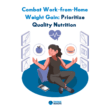That’s a question we ask ourselves every day! If you are feeling overwhelmed or unproductive at work, you may want to watch this video. Luis tells all about how to keep productivity when working from home!
The pandemic forced almost everyone to work remotely. Benefits are a million, but the problem is nobody taught you how to do it. How can you improve your performance at work to become more productive and achieve better results?
Here you have three quick tips to improve your productivity:
- Have a dedicated space
- Set up a schedule and share it with your team
- Minimize distractions
Watch the video to find out more and please leave us your comments!
Luis:
How to Stay Productive When Working from Home. Welcome ladies and gentlemen to Virtual Coffee Chat with Luis. I’m Luis and this is my coffee. Delicious. So the question that we got all the time at ThinkRemote. How to become more productive or how to be productive working from home? So we have a lot of articles about that and guides about it. But let me give you today, three quick tips that can immediately improve your remote work productivity.
Number one, have a dedicated space. And that’s not always possible to create perfectly. I know. I personally work from my living/dining room. But there are still things that you can do to create that space, to close the door, right. One of my favorite books on writing, it’s called On Writing by Stephen King. And he says that sometimes a way of closing the door is putting the headphones on with loud music, right?
Today, we don’t need to destroy our eardrums because we have noise-canceling microphones, but that’s the gist of it. Now, even though I work on my living room, I actually have set up the furniture in my living room so that there’s kind of a barrier between the living space and the office space. So I have a desk dedicated to working exclusively for working. I don’t see movies there. I don’t play video games, et cetera, right?
At the side, I have some shelving that has work-related stuff, books about writing, books about marketing, et cetera. And then, I have the living room couch kind of acting as a barrier between me and the rest of the living room. And you know what? It would be better if it was a wall. Sure. But we need to work with what we have, and the more separation you can create, even if it’s an imperfect separation like mine, the better, right?
So the next thing is set up a schedule, right? Weird as it may sound, I know that you specifically who are watching this video right now are a master of time management. But maybe one day you’ll be slightly off. So please take my advice seriously, anyway. Set a starting time, set some break times in between, and set a stopping time. And stick to it reasonably, if you think that you’re not being productive, then, by all means, take another break, et cetera.
But by and large, create a schedule. Don’t expect that remote work, just because you’re in your home can happen between the gaps. Create a schedule and obviously share the schedule with your significant other. Sit down, have a good conversation about that. If they have a schedule themselves, then try to conciliate obviously. Work with what you have, again, but do set the schedule. It’s very important to have a start time, a time to start, and to have a time to end.
Number three, minimize distractions. You might feel that that is partly solved by sitting down and talking with your significant other or other family members, that that is partly solved by creating a separation but there’s actually many distractions that can populate your computer screen. So there’s a lot of… I mean, I’m not going to recommend a particular one. I can tell you what works for me. That’s Freedom app, that software that blocks your internet, right, for a predetermined period of time. And that’s very useful for me for writing, and to resolving deep problems. But I realize Freedom in particular because it has such an approach that it completely shuts off your internet might not be possible for even many people in certain remote settings. A lot of people are required to be online during predetermined times.
So, okay, well, you can’t out use Freedom but you can’t use other apps. There are plenty out there. You just need to research for one that fits you. Maybe it’s simply a Chrome extension that blocks the websites where you spend the most time distraction. I’ve used that in the past, blocking Facebook, Twitter, et cetera, right? The same applies to Slack. Look, talk to your manager and ask, right, if it’s possible that for a certain period of time that you put Slack on snooze. I think that most managers will be amenable to this because you just have to say, “Look, I have to concentrate a bit more on deep work.”
So those are some strategies that you can use and they will… If you just avoid the usual internet distractions like YouTube, Facebook, Twitter, I guess that. For me, those are the top three but they may vary. Your mileage may vary. Amazon, also a big one. And if you manage to silence notifications for a reasonable period of time in a way that it doesn’t influence your work, then you are really going to notice a tremendous impact in your productivity.
So that’s it for today on Virtual Coffee Chat with Luis. Thank you so much for being here. If you want more awesome tips about remote work, check thinkremote.com. And if you enjoyed the show, please press Like, Subscribe and Share. See you tomorrow.