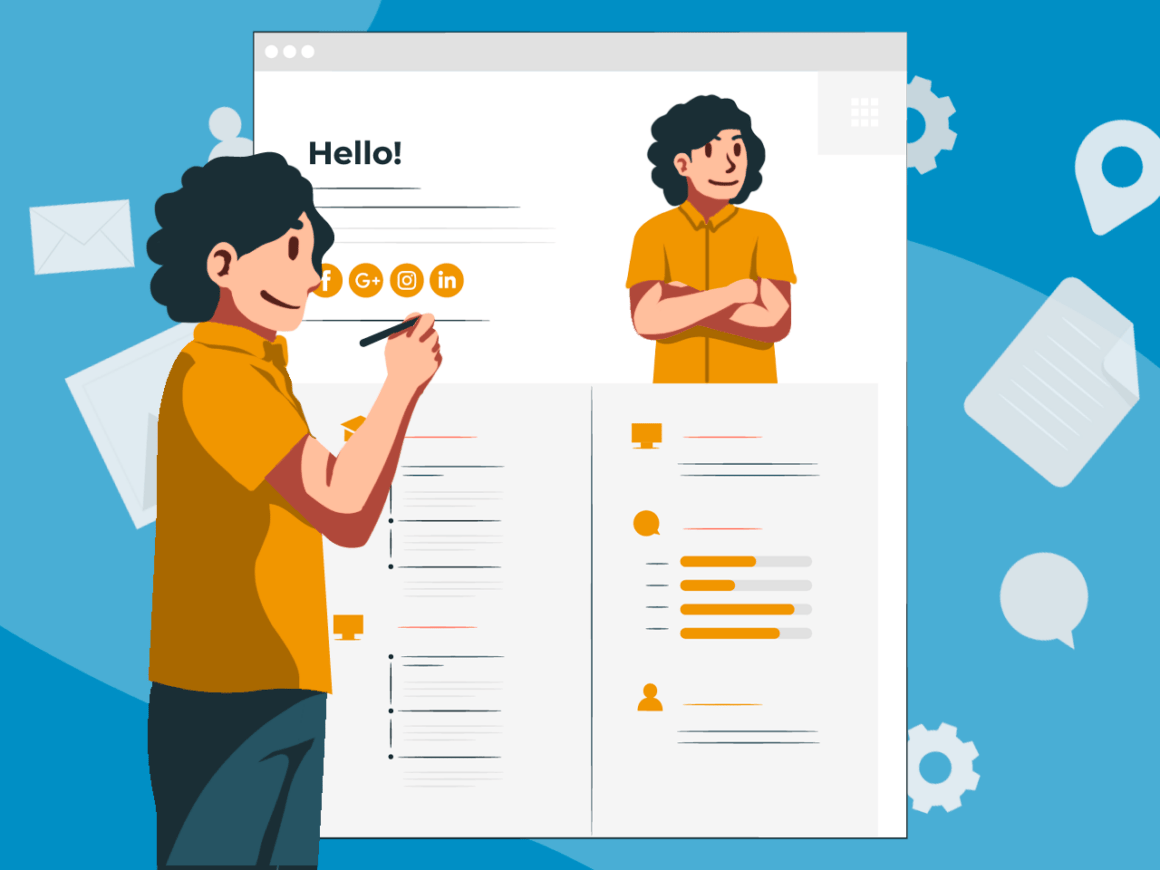A Zety study found that recruiters prefer two-page resumes. In fact, recruiters are 2.9x more likely to hire a managerial candidate and 1.4x more likely to hire entry-level employees with long resumes. With that information in hand, is there any reason to make a one-page resume?
Yes. A concise and focused one-page resume can be more effective than a two-page resume if you make it properly. That same Zety study showed that entry-level workers should keep their resumes short. However, seasoned applicants can make a one-page resume work for them.
That’s because employers value quality over quantity. If your resume matches the job posting accurately, then you’ll likely bypass the company’s ATS system and land your next interview.
12 Tips on How to Fit Your Experience in a One-Page Resume
Many experienced professionals can attract a lot of attention with a short resume. If you’re trying to fit all of your work experience onto a one-page resume, here are some tips to keep in mind.
1. Leave Off Any Unnecessary Information
Many applicants will include a lot of irrelevant information on their resumes. In most cases, you don’t need your full address, high school, or an interests, hobbies, or volunteering section. You shouldn’t include any job that’s more than 10 years old or isn’t relevant to the new position.
2. Don’t Include Work or Volunteer References
Never include references or a sentence that reads “references available upon request” at the bottom of your resume. Not only is this implied, but you’re taking up space you can use for something else. If you must include a list of work/volunteer references, use a separate page.
3. Use Resume Templates to Build Your Resume
It won’t be easy to organize your resume into a one-page format, but a template can simplify the process. We recommend checking out a few HR-approved resume templates that help you save space. Avoid using Microsoft Word templates because they’re often incomplete or user-made.
4. Favor the PDF File Format (Unless Asked)
Another reason to avoid Word templates is formatting. Single-page resume templates can turn out longer on some computers because Word doesn’t keep a consistent format. However, PDFs look the same on all devices. Unless employers ask for a Word or DOCX file, stick to PDFs.
5. Showcase Your Most Relevant Experience
As a rule of thumb, you should only showcase your most relevant experience. That means putting your last three positions on your resume, or failing that, the last jobs you had that match with the job. That gives you enough room to show 3-5 achievements that fit with this job offer.
6. Write Bullet Points Instead of Paragraphs
In the experience section, write 3-5 bullet points that best describe your accomplishments. Use numbers and percentages to describe your experience, as it’s easier to read. For example, you would write, “increased revenue by 67% in 2 years.” Keep your bullet points 1-2 sentences long.
7. Don’t Over Explain in Your Education Section
Contrary to popular belief, experience matters much more to employers than education (unless you’re an entry-level employee). Don’t state your GPA, clubs, or internships unless it’s somehow relevant. Simply write what university you attended, your major, and when you graduated.
8. Focus on Your Most Impressive Achievements
While it’s tempting to include your entire list of accomplishments, your employer doesn’t have to know them all. If you saved the company money, increased customer satisfaction rates, and converted a lot of new buyers, find the achievement that stands out the most and showcase it.
9. Trim Your Summary (Or Remove it Entirely)
Your summary tells employers what you’re looking for and why you’d be a great employee. It’s a great place to add job-focused keywords, which you need to bypass the ATS, but it shouldn’t be more than 3-5 lines long. If you feel your summary is redundant, consider removing it entirely.
10. Change Your Font or Make it a Point Smaller
Arial and Times New Roman are commonly recommended by recruiters, but Cambria, Calibri, Georgia, Garamond, Helvetica, and Verdana are accepted. Cambria will instantly make your text look smaller, but if you want to stick with Arial, change the font size to 10 instead of 11.
11. Use Smaller Margins (But Don’t Go Too Far)
Resume margins should be one-inch on all sizes, but you can reduce it to half an inch if you need more space. Half-inch margins don’t make resumes look messy, unprofessional, or empty, so they’re the right size if you want a one-page resume. Plus, this margin size is ATS-friendly.
12. Get Creative With Your Formatting and Layout
A resume doesn’t have to have one column. In fact, using two or even three columns makes your resume easier to read and allows you to fit in more information. Consider placing one column on the left for experience and education and one on the right for personal info or skills.
Wrapping Up
A one-page resume isn’t always necessary, but if you’re an entry-level employee or a seasoned professional that only worked at a few companies, this format could work for you. With that said, you have to get creative to add all required information and bypass the ATS at the same time.