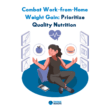In today’s era of remote work, maintaining high employee engagement and productivity poses a universal challenge. The solution? Enter robust employee engagement software- a cornerstone in cultivating thriving virtual teams.
In this blog, we delve into the transformative prowess of these digital tools, reshaping the landscape of remote work and pushing the boundaries of virtual team accomplishments.
Here are some of the leading software platforms that are transforming the remote work landscape:
Best Employee Engagement Platforms
1. TinyPulse
TINYpulse is an employee engagement and feedback platform designed to help organizations gather insights into employee sentiment and satisfaction.
Its strength lies in feedback-driven features like anonymous employee surveys, peer recognition, and performance evaluations. With TinyPulse, managers can gain detailed insights into their remote employees’ feelings and perceptions, improving communication and fostering a culture of appreciation.
This sense of understanding and acknowledgment is crucial to remote employee engagement, satisfaction, and retention. It adds a personal touch to the remote work model, bridging the gap between employees and management.
Main features:
- Anonymous Employee Surveys: TINYpulse offers a platform for conducting anonymous surveys that allow remote employees to express their opinions, concerns, and feedback openly, contributing to a culture of transparency and improvement.
- Peer Recognition: The platform enables remote team members to acknowledge and appreciate each other’s efforts through peer recognition features, fostering a positive and collaborative remote work environment.
- Performance Evaluations: TINYpulse facilitates performance evaluations and feedback loops, helping managers provide constructive feedback and recognize remote employees’ achievements, promoting growth and engagement in virtual work settings.
2. Slack
Regarded as one of the go-to platforms for instant communication, Slack brings teams together, regardless of distance. The tool has over 30 million daily active users to date.
It’s not just a tool for messaging but a hub for collaboration and engagement, enabling the sharing of files and integrating with various other software tools.
Slack’s organized, channel-based structure makes it easy for remote employees to stay aligned with their respective tasks and teams, thus ensuring that they remain engaged and informed, replicating the office environment virtually.
Main features:
- Channel-Based Communication: Slack’s organized channels facilitate focused discussions among remote teams, ensuring clear and structured communication around specific topics or projects.
- File Sharing and Integration: Slack allows seamless sharing of files, documents, and media, and it integrates with various third-party tools, enhancing remote collaboration and centralizing information.
- Searchable Archive: The platform retains a searchable history of messages, files, and interactions, enabling remote workers to access past discussions and information quickly, promoting knowledge sharing and continuous engagement.
3. Zoom
Zoom has become synonymous with video conferencing in the remote work culture. The tool’s daily meeting participants skyrocketed from about 10 million in December 2019 to over 300 million in April 2020. Its core functionalities extend beyond simple video communication, providing facilities for virtual meetings, webinars, and chat.
Features like screen sharing, virtual backgrounds, and recording enhance the remote meeting experience and make collaboration seamless. This easy-to-use platform allows face-to-face interaction, which is essential to keeping remote workers engaged and connected.
Main features:
- Video Conferencing: Zoom’s video communication offers high-quality virtual meetings, webinars, and chats, fostering effective remote collaboration and communication.
- Screen Sharing and Recording: The platform supports screen sharing to present documents or applications, and it allows recording meetings for later reference, facilitating information sharing and documentation.
- Virtual Backgrounds: Zoom’s virtual background feature enables remote workers to customize their backdrop, maintaining professionalism, privacy, and visual engagement during video calls.
4. Microsoft Teams
Microsoft Teams is an all-encompassing platform for communication and collaboration.
It smoothly integrates with other Microsoft Office applications, facilitating real-time co-authoring and file sharing. This cohesion allows remote employees to stay connected and involved in ongoing tasks and conversations, fostering a sense of belonging and teamwork, even in a remote setup.
Main features:
- Integrated Communication: Microsoft Teams offers a unified platform for chats, video calls, and audio conferences, promoting seamless communication among remote teams within a single application.
- Real-time Co-Authoring: Teams integrate with Office apps for simultaneous document editing, enabling remote collaboration on files, presentations, and spreadsheets, enhancing productivity and accuracy.
- File Sharing and Collaboration: With Teams, remote employees can share, access, and collaborate on files securely, enhancing remote teamwork by enabling version control and real-time updates on shared documents.
5. Asana
Asana is a highly efficient project management tool designed to help remote teams plan, organize, and track their work. As of 2022, Asana had over 126,000 paying customers.
The software provides visual project timelines, task assignments, and goal-tracking features, which ensure transparency and accountability. It promotes a culture where team members know their roles and responsibilities, which is vital for keeping remote teams aligned and engaged.
Main features:
- Visual Project Timelines: Asana’s visual timelines provide remote teams with a clear overview of project progress, deadlines, and upcoming tasks, enhancing collaboration and coordination.
- Task Assignation: Streamlined task delegation in Asana enables remote team members to assign responsibilities, set priorities, and establish due dates, fostering accountability and clarity.
- Goal Tracking: Asana’s goal-tracking feature helps remote teams define, monitor, and achieve objectives and key results, ensuring alignment and shared focus on common goals.
6. BambooHR
BambooHR simplifies the often complex tasks associated with Human Resources. This Human Resource Information System (HRIS) offers features like time-off management, performance appraisal, and onboarding modules that are highly beneficial for managing remote employees.
BambooHR ensures HR teams stay organized and engaged with employees, maintaining a personalized approach even when working remotely.
Main features:
- Time-off Management: BambooHR streamlines time-off requests and tracking, enabling efficient management of employee leaves and vacations, ensuring seamless operations even for remote teams.
- Performance Appraisal: With BambooHR’s performance appraisal module, organizations can conduct timely and insightful employee evaluations, fostering professional growth and maintaining performance standards, even in remote work settings.
- Onboarding Modules: BambooHR’s onboarding features facilitate a smooth transition for new remote employees, offering tools to digitally manage paperwork, training materials, and orientation processes, ensuring a positive and practical remote onboarding experience.
7. Trello
Trello’s unique, card-based system provides a visual and intuitive platform for project management. It allows remote teams to track their work progress in real-time, fostering accountability and engagement. Moreover, the tool had over 50 million users as of 2019, and the growth hasn’t stopped ever since.
Trello’s system ensures that every team member knows what’s on the agenda, what’s in progress, and what has been accomplished, keeping the entire team engaged and on the same page.
Main features:
- Card-Based Organization: Tasks are represented as cards, customized with details and due dates. Easily drag and drop cards for effortless task management.
- Real-Time Progress Tracking: Transparent view of task movement for remote teams. Instantly see task statuses and team contributions.
- Visual Workflows: Boards and lists visually outline project stages and priorities. Customize workflows to match your team’s unique processes.
8. Monday.com
Monday.com offers a flexible platform that teams can tailor to plan, run, and track their work. Its ability to automate routine work and establish workflows can significantly boost productivity among remote employees.
It allows for creating a virtual workspace where everyone knows their roles and progress, which is essential for maintaining engagement and productivity in remote teams.
Main features:
- Customizable Workflows: Tailor boards to match unique workflows and processes. Create visual representations of tasks, columns, and rows.
- Automation and Integration: Set up rules for automated actions; integrate with other tools. Streamline repetitive tasks and enhance connectivity between apps.
- Collaboration and Communication: Centralized platform for communication, file sharing, and real-time updates. Reduce scattered communication, fostering better teamwork and informed decision-making.
9. Qualtrics EmployeeXM
Qualtrics EmployeeXM stands out as an experience management platform, offering valuable insights into employee engagement and productivity. The software’s robust survey tools and real-time reporting capabilities help companies understand and act upon their remote workers’ experiences, allowing immediate and targeted action to enhance engagement.
Main features:
- Experience Insights: Leverage robust survey tools to gather feedback from remote employees, gaining valuable insights into their engagement, satisfaction, and overall experience.
- Real-time Reporting: Benefit from real-time reporting capabilities, enabling organizations to quickly analyze data and make informed decisions to improve remote team engagement and productivity.
- Targeted Action: Implement immediate and targeted strategies based on survey results to enhance employee engagement and address pain points, creating a more positive and effective remote work environment.
10. Engagedly
Engagedly is an all-in-one employee engagement software offering performance management, social recognition, and gamification features. Its tools foster a recognition and continuous feedback culture, which keeps remote employees motivated and engaged.
Engagedly creates an environment where achievements are celebrated and feedback is valued, maintaining a positive and stimulating atmosphere for remote teams.
Main features:
- Performance Management: Set goals, track progress, and conduct performance reviews, promoting clarity and accountability for remote employees.
- Social Recognition: Publicly acknowledge achievements, fostering a sense of camaraderie and motivation among remote team members.
- Gamification: Incorporate game-like elements such as points and badges to enhance engagement and productivity in remote tasks and projects.
Wrapping Up
As we navigate the new norms of work culture, effective utilization of employee engagement software has become a non-negotiable part of fostering a thriving remote work environment.
Each software solution discussed here uniquely encourages communication, promotes recognition, and enhances collaboration, creating a thriving virtual workforce. They bridge the geographical gap, uniting teams and ensuring business continuity, productivity, and satisfaction.
As we progress, these engagement tools will redefine remote work, setting the standard for a well-connected, harmonious, and engaged virtual team.